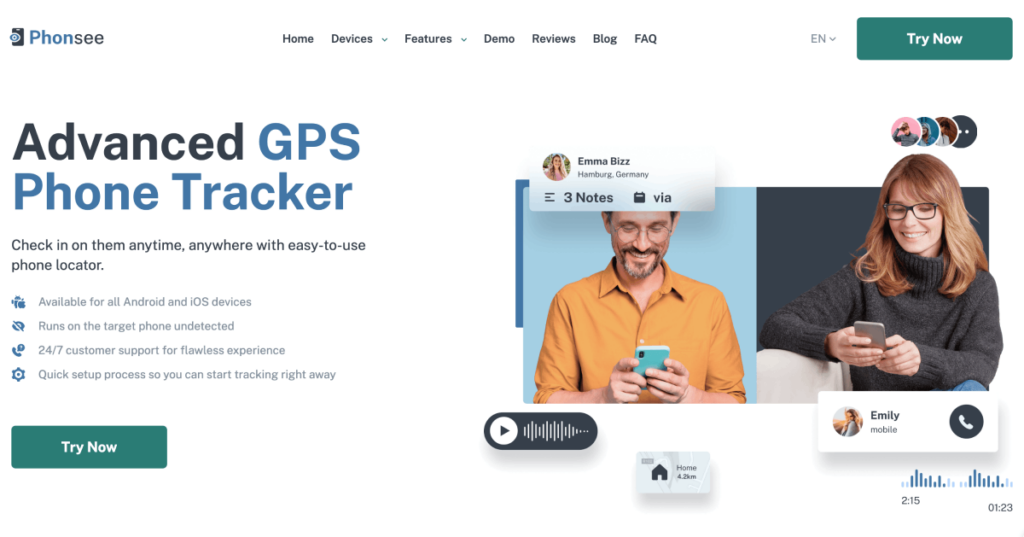Find Mobile Phone Number Location on Google Map (Free)
Ever wondered if you can find a mobile phone number location on Google Maps for free? You’re not alone. Many people, especially parents, look for ways to keep an eye on their loved ones. A 2024 survey found that over 50% of parents use phone tracking to protect their kids. The good news? There are real tools that help you do this.
In this article, you’ll learn how to find a location by phone number using Google Maps and other tracking apps. We’ll explain how tools like Phonsee work, step by step. You’ll also find a way to do it using your phone’s IMEI. Let’s start with the basics and then proceed to better options.
Table Of Contents
How to Find the Mobile Number Location on Google Maps?
Want to know how to track a mobile number? Google Maps can help—but only if the person agrees to share their location with you. This is not a secret method. It works only with permission, and it’s not always accurate. Still, if you want to try it, here’s how.
Step 1: Open Google Maps
First, open Google Maps on your phone or computer. If you’re not signed in, log into your Google account.
Step 2: Use Location Sharing
Tap your profile picture and choose “Location Sharing.” If the other person hasn’t shared their location before, tap “Share New.” You can pick how long you want to share the location. Remember that the person must share their location voluntarily, or you can take their (for example your child’s) device and share the location yourself using the same process.
Step 3: See the Location
Once shared, you’ll see the phone number’s location as a pin on the map.
While this method lets you see a mobile number in a basic way, it’s not the most reliable – plus, you need to make the person agree. For more detailed tracking, the next methods work much better.
Alternative Ways to Find a Location by Phone Number
If Google Maps doesn’t suit your needs, don’t worry. There are more ways to find a location by phone number. Some are faster, and some don’t need access to the phone for long.
How to Check Where This Number Is With Phonsee?
Phonsee is another tool that helps you find a phone’s location by phone number. Here’s how it works:
- Get Access to the Phone – You’ll need to unlock the target phone once to set up the tool.
- Install the App – Visit Phonsee’s website using the target phone. Download the app. It hides itself automatically.
- Log in to Your Phonsee Account – You can use your own phone or computer to view the dashboard.
- Find the GPS Location – Click the location tab to see the live position on a map.
- Set Alerts (Optional) – You can create alerts for when the phone moves in or out of certain zones.
This method is simple and quick. You don’t need tech skills. And once it’s set up, Phonsee keeps tracking silently.
Track Mobile Number With IMEI

You can also check the mobile number location for free using your IMEI number. IMEI stands for International Mobile Equipment Identity. Each phone has a unique one. Steps to find the location of a mobile number:
- Get your IMEI – Dial *#06# on the phone. You’ll see IMEI 1, IMEI 2, and SN codes.
- Open a tracking panel – Use a service that accepts IMEI input.
- Enter your details – Fill in your IMEI and the country where the phone was last used.
- Start the process – Hit the tracking button. Watch the progress bar on the screen.
- Complete identity verification – Some tools ask you to confirm who you are. This step helps avoid misuse.
- View the results – Once done, the system shows the estimated phone location on a digital map.
This method is not perfect. IMEI-based tracking may not always be real-time. Still, it’s another way to locate a location from phone number.
What Is the Best Way to Find a Phone Location by Phone Number?
If you want a method of searching for phone number location that is fast, simple, and keeps running without you touching the phone again, go with Phonsee. It works on both Android and iOS. Here’s what it offers:
- Works in the background – The app stays hidden. The user won’t see it running.
- Works on all phones – It’s made for all major mobile platforms.
- 24/7 support – If you face a problem, someone is there to help.
- Simple to set up – The setup only takes a few minutes.
It also has additional beneficial features.
History Location Viewer
You don’t just catch a phone signal by number — you can also check where the person has been over time. This feature shows a full history of past movements with exact times and places. It’s helpful for spotting patterns, like where your child goes after school or if they’ve been somewhere they didn’t mention.
Virtual Boundary Settings
Want to know how to find the mobile number location and get alerts when your child goes somewhere they shouldn’t? Phonsee lets you draw safe zones and no-go areas on the map. These are called geofences. Once the phone enters or leaves these spots, you’ll get a message.
Detailed Location Data
Phonsee doesn’t just show a dot on a map. It helps you find the mobile number location on Google Maps iOS or Android with clear, accurate location info, down to the street name and building. You also get time stamps, so you know exactly when the person was at each place.
This kind of detail helps you feel more confident about their safety and makes it easier to talk to them if something looks off.
Conclusion
So, how to check where this number is? You’ve now seen a few smart ways. If you want more features and instant access, Phonsee is the stronger choice. You’ve also learned how to track a mobile number using an IMEI. This might help if you lose your phone. But it’s not the best for daily tracking.
In short, if you want to find a mobile phone location for Android for free, or an iPhone location, try tools that give you more control and real-time updates. Today, it’s easy to find a phone location by phone number using apps like Phonsee. No tech skills are needed. Just a few clicks—and peace of mind.