
How to Clone a Phone: Best Methods to Use
A typical 2025 smartphone is thousands of times more powerful than the fastest computers used in the first spaceship sent to the moon. That’s why now we can (and do) store a vast amount of personal data on our smartphones. But the problem begins when you need to copy/move that data to another device.
That’s where phone cloning comes into play, which can also help you monitor the smartphone activities of another person. So, let’s discuss the best methods that you can use for this purpose.
Table Of Contents
How Does Phone Clone Work?
Phone cloning is the process of copying the data of one phone and pasting it into another. From media files, apps, and phone settings to messages, call logs, and the phonebook, it covers everything.
In simple words, cloning a phone allows you to mirror one device onto another one without needing to do anything manually.
When it comes to how to clone a phone, there’s a vast array of methods that can be used. But we have selected only the best ones so that you can achieve the desired results quickly and easily.
How Do You Clone a Phone?
Let’s discuss the most effective methods that you can use for cloning a phone.
Try Phonsee – Best Phone Cloning App
Whether you want to know how to clone an Android phone or an iPhone for remote monitoring purposes, you can opt for Phonsee. It’s a powerful app that provides you with a holistic smartphone tracking solution for both Android and iOS.
One of the biggest reasons why Phonsee topped our list is that it comes with a dedicated stealth mode. When it’s turned on, you can view everything happening on the target device without alerting the owner.
How to Use Phonsee to Clone a Cell Phone
These are 4 simple steps that you can follow to start using the app.
- Open the official Phonsee website and create your account.
- Choose your subscription plan and complete the payment process.
- Open the email that you received from Phonsee.
- Grab the target device and install the app on it using the guidelines provided in the email.
Once you’ve performed these steps, Phonsee will carry out the phone cloning process automatically. To view all the synced data, you’ll only need to open the app’s dashboard on your favorite browser via any internet-enabled device.
What makes Phonsee special is that it not only clones the target phone’s data at one point in time, but it also keeps syncing future updates. It means you’ll be able to view everything happening on the target device in almost real-time, as long as the app is installed on it.
Phonsee Monitoring Features
These are the main monitoring features that the Phonsee phone cloning app brings to the table.
- Location: Lets you monitor the real-time as well as the accurate location of the target phone.
- Geofencing: Allows you to set virtual boundaries for the device and receive alerts whenever those limits are crossed.
- Call Logs and Phonebook: Offers a detailed history of call logs, along with access to the phonebook.
- Text Messages and Email: Provides access to sent and received SMS and emails with timestamps.
- Keylogger: Records all the words typed on the target device after the phone cloning process is completed.
- Internet History: Enables you to view the internet browsing history and bookmarked pages.
- Social Media: Allows you to monitor activity on all mainstream social media platforms, including Facebook, Instagram, Snapchat, Tinder, Telegram, Discord, and WhatsApp.
- Screen Capture: Comes with a built-in screenshot capture tool to help you view phone activity patterns on the go.
How to Clone an Android Phone via Bluetooth
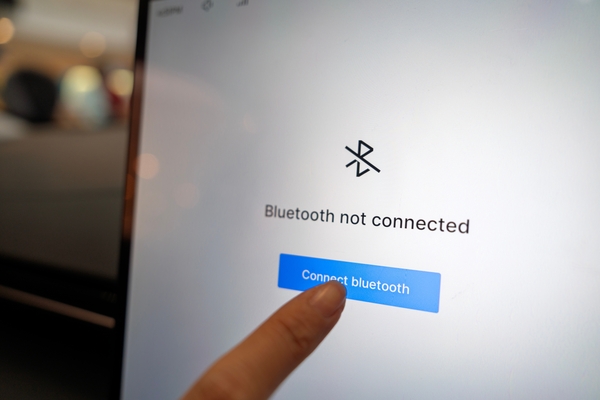
If you’re dealing with Android devices and want to know how to clone a phone for free, you can go for this method. The primary reason why we selected it for our list is that it doesn’t require you to install anything on your or the target phone.
That’s because it uses the built-in Bluetooth functionality that all modern smartphones come with. You can use these steps to complete this process.
- Place your device and the target device side by side and turn on Bluetooth on both.
- Pair the two phones by going to the Bluetooth settings on your device and selecting the other device’s Bluetooth name. Make sure that the phone you want to clone is in discoverable mode.
- Select the “Pair” option from a pop-up that appeared on both devices.
- Once both devices are connected, open the file manager and select all the files you want to clone.
- Tap on three dots (or go to settings) and select the “Share” option.
- Choose Bluetooth from the sharing options and then tap on your device’s name.
- Select “Accept” from the pop-up shown on your phone.
While this method can work, it can take a whole lot of time to clone an entire phone. Additionally, it won’t sync new information automatically. It means you’ll need to repeat the entire process whenever you need to clone new data from the target device.
How to Clone a Phone: iPhone Solution
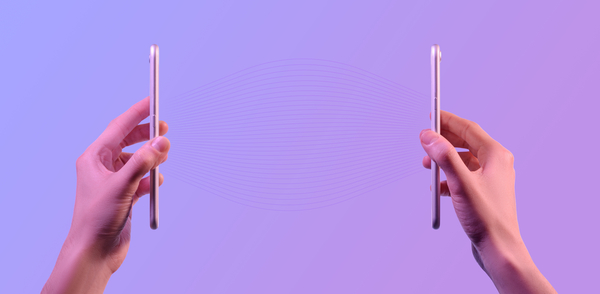
The easiest phone cloning method for an iPhone is to use the iCloud backup feature. But for this method to work, it’s important to make sure that the target device is backed up to iCloud and you have its Apple ID and password.
Here’s a list of steps you can follow for this method:
- If it’s a new device, then turn it on to start the setup process. If it’s an old device, select “Erase All Content and Settings” from the phone settings.
- Follow the phone setup steps until you reach “Apps & Data”.
- Select the “Restore from iCloud Backup” option and log in to the target phone’s Apple account credentials.
- Select the backup to start the phone cloning process.
FAQs
Phone cloning means copying all the data and phone settings of one phone and pasting it onto another. It’s the process of creating an exact replica of the original phone on another device.
The easiest way to clone a phone for free is to use the native backup feature, like iCloud for iPhone or Google Backup for Android. It’ll enable you to copy apps, files, and settings without needing to spend any money.
Yes, you can use a smartphone monitoring app, such as Phonsee, to clone a phone without someone knowing. Not only does it allow you to clone the current data of the target device on your phone, but it also keeps syncing all new information automatically.
Conclusion
Cloning a phone might sound like something technical and complex, but it’s really quite simple if you follow the right method. You can use the built-in backup features, such as Google Backup for Android and iCloud for iPhone, to clone a phone for free.
But if you want to know how to clone a phone to monitor someone’s activities discreetly, then using Phonsee is the best choice.









