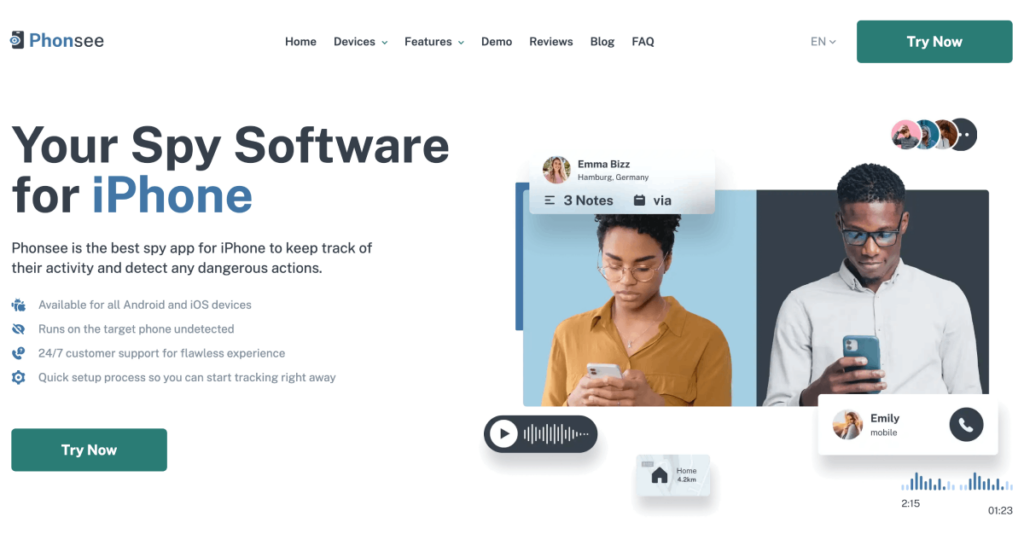How to Find Hidden Photos on iPhone: 5 Best Methods
An average of 49% of people have an iPhone, with most of them preferring it for its high security potential. Among those features is the hidden folder, which individuals can use to store sensitive data. The problem is that many users, such as teenagers or family members, could hide compromising or dangerous content in those folders.
You need to learn how to find hidden photos on iPhone so that you can protect them or your relationship.
Table Of Contents
Where to Find Hidden Photos on iPhone
iOS devices such as iPhones have a feature called the “hidden album,” which allows people to hide certain pictures from their main library. That album is not visible unless you tweak the user settings. This requires a bit of workaround to get to it.
Many use it to hide sensitive information, such as screenshots of important documents, or things they wish to keep private.
This “invisible folder” is effective when you don’t want your photos to fall into the wrong hands. That said, it can also offer valuable information about someone’s online activity, especially when it can be dangerous for them.
Parents could hold concerns that their children are hiding banned content, or partners could use it to keep secrets from their spouses.
While the hidden folder is technically invisible and can’t be found in the library, there are ways to uncover it. Once you do, you can access it whenever you want, provided you follow the right steps.
How to See Hidden Photos on iPhone
Apple is known to have some of the most secure ecosystems. That said, this doesn’t mean it’s impenetrable. If you have a good reason to access hidden photos on iPhone on someone else’s phone, here are the top ways for you to do so:
Method #1: Get Into the Hidden Folder Without Face ID Via Phonsee
One of the trickiest parts of accessing one’s hidden folder is that you will have to use Face ID. That said, unless you have their face in front of you to unlock it, you can’t get past that.
Whether you are a concerned parent or want to find out if your partner is hiding inappropriate photos, Phonsee can help.
Installing the Phonsee app takes about 3-5 minutes. Once you do so, you can check the data on any other device where you log in with the credentials. You can view hidden photos on iPhone by going to the dashboard, without having to go through Face ID.
As a bonus, you can check the target’s texts or real-time location to see if they are completely honest with you.
One of the best features of Phonsee is its ability to run quietly in the background. The iPhone owner won’t know when you are accessing their data, which makes it a good monitoring option for teenagers or unfaithful spouses. This is great for those who aren’t tech-savvy but want a good tool that offers detailed reports.
Method #2: Check the iCloud Photo Library

Yet another good option to see hidden photos on Mac is to access the iCloud photo library. You can do this either from the target phone or by accessing the cloud platform on any other device. Here are the steps to do so:
- Go to iCloud.com
- Introduce the Apple ID credentials
- Go to Hidden Album
Aside from the hidden album, you can also see shared albums or third-party synced photos, such as Google Photos.
Remember that this option only works if the owner of the device has enabled their iCloud photo library. Even if they did, you will also need access to their login credentials.
Read Also: How to Find Hidden Things on Someone’s Phone
Method #3: Use Spotlight Search

Believe it or not, a simple Spotlight Search is one of the most effective ways to access hidden photos iPhone. To do so, swipe to iPhone’s home screen and type some file formats, such as JPEG or IMG_.
You can also look for app names such as Picsart or Snapseed. If you have any ideas of known photo indexing, search those too.
It’s more of a blind search, but if you put the right keywords in, it can be effective. Even if the images are hidden, you can’t really completely remove them from the iOS indexing. This lets you draw out photos that would have otherwise been missed during the phone browsing stage.
Method #4: Look Into the “Recently Deleted” Folder

The thing about the recently deleted folder is that it stores your removed pictures for about 30 days before permanently removing them. During that time, you can go there and restore the photos so that you can view (and perhaps delete) them later.
Many people move their private pictures there, thinking that they are difficult to find and not as suspicious. When they don’t want to access hidden photos on their iPhone, they try to hide them there for easier access.
If you can get into the target’s phone, here’s how you can access this folder:
- Go to Photos and select “Albums”
- Scroll to Recently Deleted
- Unlock the folder using a passcode or Face ID
This folder is a surprising gold mine since most assume the pictures are gone after deletion. However, they are still there and create a footprint.
Method #5: Enable Hidden Album from Settings

This is perhaps the simplest option, and how iPhone users themselves reveal the folder. If said album isn’t showing anywhere, it may as well have been disabled.
To find hidden folders on iPhone, go to the settings and select “Photos.” You’ll see a toggle option for “Show Hidden album,” which you’ll have to switch to “ON.”
Once you do that, all you have to do is go to your photo app. From this point on, the invisible folder should no longer be hidden. Scroll down until you reach the “Utilities” folder and click on “Hidden Album.” All the pictures should be there if the target is trying to hide something from you.
The Bottom Line
It might seem challenging to find hidden photos on iPhone, but it’s not really that difficult. With the right tools and techniques, you can find the folders that are hiding sensitive data.
Keep in mind that transparency and respect for privacy are important, so you need to have permission or a good reason to access the data. Once you do, you can get access to what’s truly private and protect your loved ones or your relationship.