
Spynger Review: Features, Compatibility, and Pricing
You would already know that most people now rely on smartphones for nearly every part of their lives. However, what you may not know is that there are over 7.4 billion smartphone users worldwide.
It also means that it’s now possible to track someone’s daily activities through their smartphone. To achieve that, you only need to use a reliable cell phone monitoring app.
Spynger is one of the most popular examples of such apps available out there. If you’re interested in this tracking solution but aren’t fully sure if it’s right for you, keep reading.
In this Spynger review, we’ll talk about its features, legitimacy, compatibility, and pricing so that you can make an informed decision.
Table Of Contents
What Is Spynger?
Spynger is a comprehensive monitoring solution that allows you to track nearly everything on a smartphone. It features a built-in invisible mode, enabling it to operate completely silently on the target device. It means it doesn’t show any notification or icon while running to ensure discreet monitoring.
The Spynger app is also extremely easy to use. It only requires you to follow a simple installation process in order to start monitoring a device. Additionally, the app uses modern security and encryption standards to protect your personal information and make sure only you can access it.
Is Spynger Legit?
The market is filled with all types of phone monitoring apps, and almost all of them claim to be the best. But sadly, many of these apps, especially the free ones, aren’t reliable and lack essential security features as well. So, it’s completely justified to ask whether Spynger is legitimate or not.
After testing the app and going through real-life user reviews, we can confidently say that Spynger is legitimate. It performs all the claimed functions efficiently and offers monitoring data without noticeable delays. Other than occasional jittering, which is completely normal for most apps, Spynger runs smoothly and delivers reliable results.
We were also satisfied with the Spynger customer service, which is available 24/7 to answer and address customer questions and queries.
Key Spynger Features
The Spynger app offers a wide range of smartphone monitoring features. They allow you to track all the activities on a target phone or tablet using your own device.
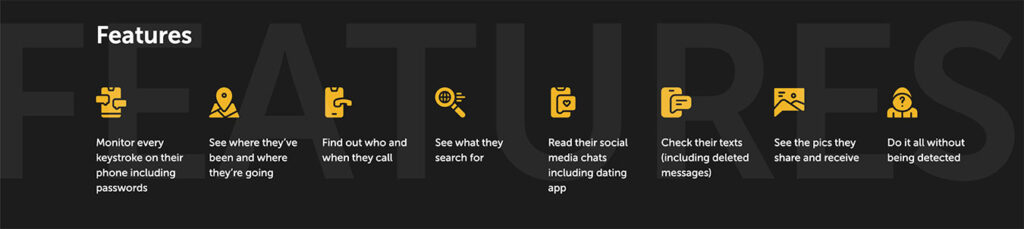
Here’s a list of the main features that Spynger offers:
- Email and Messages: See incoming and outgoing emails and mobile messages with their content and associated numbers, names, and timestamps.
- GPS Location: View the real-time location of their device and see the most commonly visited places and used routes.
- Geofencing: Create boundaries for the target device and receive instant notifications whenever they’re crossed.
- Social Media: Track activities on all popular social media and dating platforms, including Instagram, Facebook, Tinder, WhatsApp, Kik, LINE, Viber, Discord, Snapchat, and Telegram.
- Call Recording: Record calls in real-time on Android smartphones to listen to both sides of the conversation and see who they’re talking to.
- Screen Mirroring: View their entire screen through the streaming feature to see everything they’re doing on their smartphone.
- Keylogger: Track every letter they type on their phone to find out if there’s something suspicious they’re involved in.
- Remote Location: Send a text to any number with a custom message and a special link, and view the real-time location of the recipient as soon as the link is tapped.
- Wi-Fi Checker: See the Wi-Fi connections they’re using and block the ones that you consider untrusted or unreliable.
Spynger Compatibility & Device Support
One of the features of the Spynger app that impressed us the most is that it supports both iOS and Android OS’s (Operating Systems). It means you can use it to track all smartphones and tablets running on these operating systems, which make up over 99% of the world’s mobile OS market.
It’s important to note that you don’t need these operating systems specifically to access your Spynger dashboard. That’s because you can open and use it on any device connected to the internet.
In other words, only the target device needs to run on either Android or iOS for Spynger to work. Additionally, almost all of the app’s features work seamlessly on all Androids and iPhones, even without rooting or jailbreaking.
Dashboard & User Interface
Spynger offers a user-friendly and self-explanatory dashboard that you can access after creating your account on the platform. It provides you with all the monitoring data collected from the target device in real-time.
After reaching the dashboard, you can see two different sections. The section on the left-hand side shows all the monitoring features discussed above. To see information related to a specific feature, like contacts, you only need to click on it.
Right after that, the right-hand side starts showing detailed monitoring logs and reports. The layout of the Spynger app is intuitive, so even first-time users can navigate through it without any confusion.
Spynger Price Plans
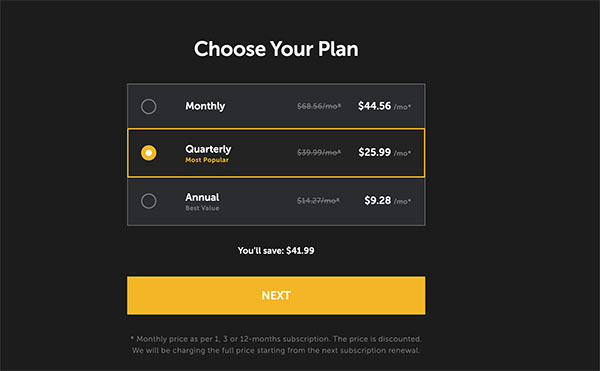
Spynger is an affordable mobile monitoring app that offers multiple subscription plans to cater to the needs of various users. Here’s a quick breakdown of the costs for Spynger’s different subscription plans.
- Monthly Plan: $44.56 per month
- Quarterly Plan: $25.99 per month
While Spynger’s free trial is not available, the company has a refund policy in place. It can help you get your funds back in case you’re not satisfied with the app for some reason.
Spynger Reviews: Trustpilot
If you go to the Spynger Trustpilot page, you’ll find some negative reviews. Our team went through them all and found that most are based on misunderstandings about how the app works.
Additionally, many complaints in Spynger reviews are vague and don’t explain the actual problem that the user faced. It suggests that users with negative reviews failed to understand the correct way to use the app.
For example:
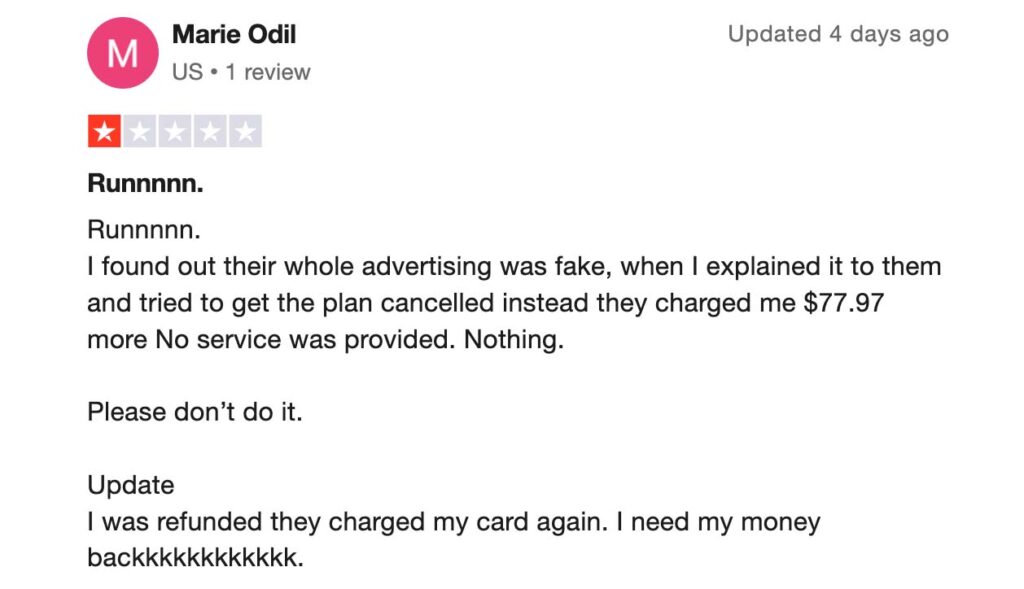
Here, Miss Marie didn’t mention anything specific. They just expressed frustration without explaining what exactly was fake about the advertising or why the Spynger app didn’t work for them.
Example 2:
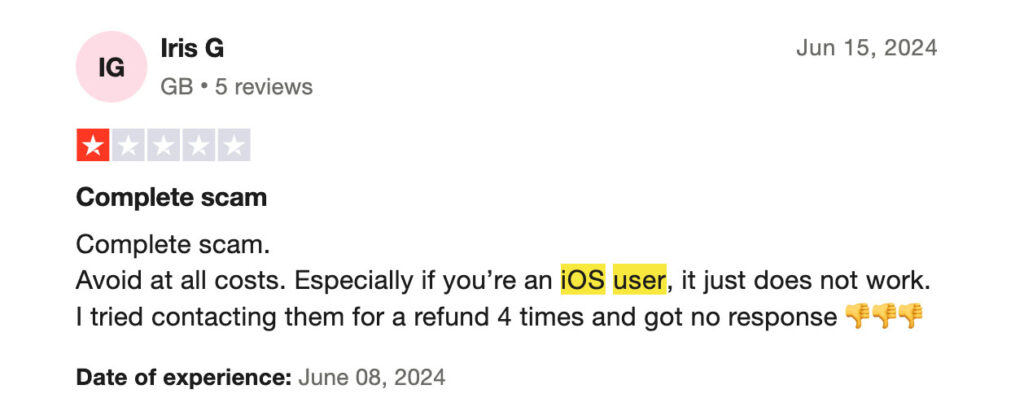
This Spynger review of iOS by Miss Iris also doesn’t mention any specific issues she faced with the app. It also makes it hard to understand what exactly didn’t work for her.
Example 3:
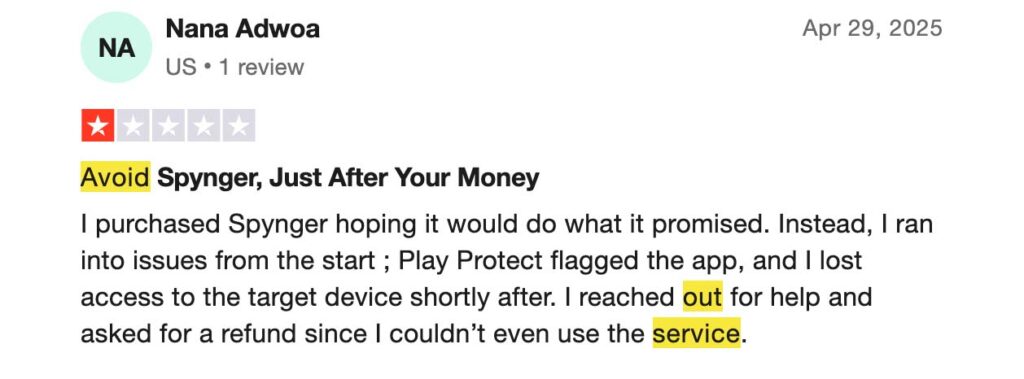
In this review, Miss Nana said that they couldn’t use the app because Play Protect flagged it. But if you go through the official installation process, you’ll find that turning off Play Protect is essential before installing the app.
That’s because you need to download and install the app outside of the official app store, which Play Protect flags as a potential risk automatically.
Example 4:
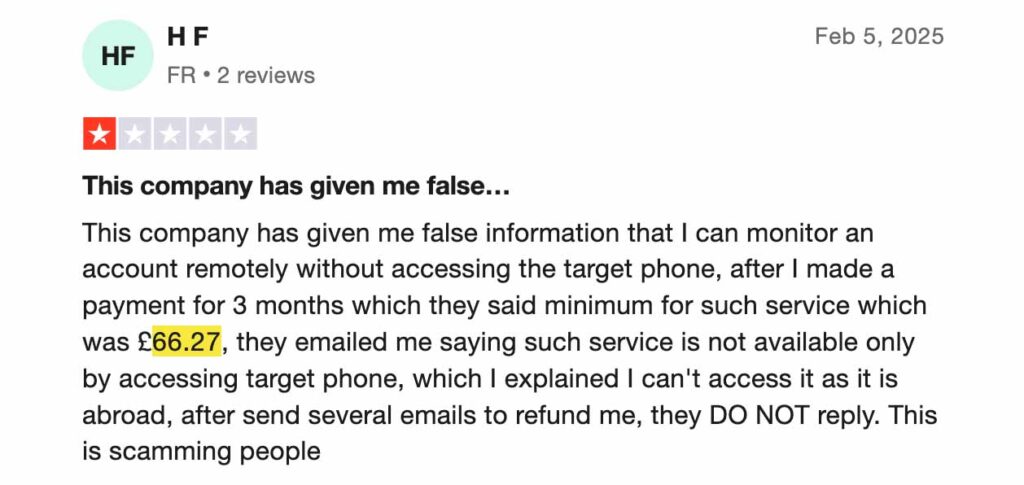
This situation is similar here, as it’s explicitly mentioned in the official installation process that you need physical access to the target device just to install the app.
Conclusion
If you’re looking for a premium-quality smartphone monitoring app, you can certainly consider opting for Spynger. It’s a powerful tracking solution that offers everything you need to track someone’s daily activities through their phone.
Our testing shows that the only disadvantage of using Spynger is that you need physical access to the target device to install the app. Other than that, it performs efficiently and offers up-to-date monitoring data all the time.
If you’re comparing different options in the market, be sure to check out our comprehensive comparison of the best phone tracking apps for daily use to make the most informed choice.
Lastly, we hope this Spynger review has helped you decide if it’s the right option for you, depending on your unique needs.
FAQs
Yes, Spynger is a safe smartphone monitoring app. It follows the latest security and encryption protocols to ensure your data protection. The app also makes sure that only you can access your personal information.
The Spynger app offers two different subscription models, including monthly and quarterly. The monthly plan costs $44.56 per month, and the quarterly plan costs $25.99 per month.
To use Spynger, you first need to create an account and complete the payment process by going to the official website. Then, you’ll receive an email containing the application download link and installation instructions. You’ll need to follow those to install the app on the target device in order to monitor it.








