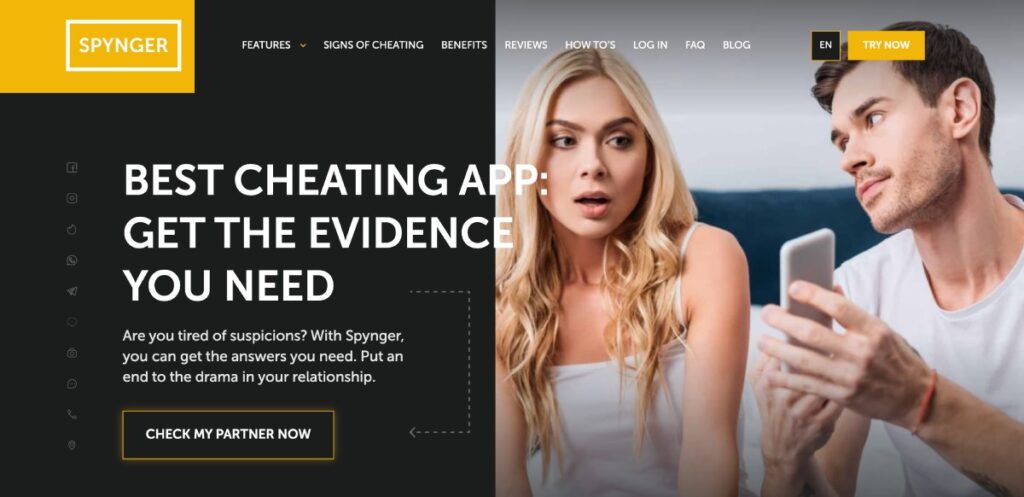How Can I See Who Someone is Talking to on Viber
Instant messengers have almost entirely supplanted phone calls and SMS. To communicate quickly and freely with friends, family, and colleagues, you must have an internet connection and an instant messaging program installed on your mobile phone. But how do you cope with your suspicions about a partner or a teenager? Are they being targeted by a scammer, or is your partner cheating on you?
Now, you are curious about “how can I see who someone is talking to on Viber,” right? Let us help you with the ways you can check if someone is chatting to any shady person or being shady themselves. In case you’re wondering how to track calls on Viber, certain apps like Phonsee can help monitor call logs discreetly and ensure you stay informed.
For more insights and detailed steps, keep reading to find the best solutions to your concerns.
Table Of Contents
Is It Possible to See Who Someone Is Talking to on Viber?
It’s not possible unless you have access to their app. However, there are monitoring apps specifically designed for concerned parents, partners, or anyone feeling uncertain about someone’s online activities. These apps and methods can provide a way to ensure your loved ones are safe and truthful without directly invading their privacy.
How to Check Who Someone Is Talking to on Viber Without Them Knowing?
Monitoring apps provide the most reliable and discreet way to monitor Viber activities. These apps run in the background, allowing you to see messages, call logs, and even media shared on Viber without the person knowing.
3 Best Apps to Look at Someone Else’s Viber
While many apps claim to be effective monitoring tools, the following are the top choices trusted by parents, partners, and employers for tracking Viber activity.
1. Phonsee – The Ultimate Monitoring Solution
Phonsee is a monitoring app that helps many people, including parents, keep track of their kids’ or loved ones’ conversations. The app was designed with all the concerned people in mind. If you just got into a relationship after a harsh breakup, this app might save you from another heartbreak while you choose a new date.
So, whether you need to assure your boyfriend or date isn’t being shady or as a parent, you want to ensure the safety of your kids on online messengers, this app offers amazing features.
- View all sent and received Viber messages, including deleted texts.
- Monitor Viber call logs, including timestamps and call durations.
- Track shared multimedia files such as photos and videos.
- Access the app remotely through an intuitive online dashboard.
- Operate in stealth mode, ensuring the target user is unaware of monitoring.
- Access all other social media such as Instagram, WhatsApp, Snapchat, etc.
If you’re wondering “how can I see who someone is talking to on Viber?”, this app provides an effective way to check conversations without the other person knowing.
2. Spynger – Stay Aware, Stay Safe
How to track calls on Viber? Spynger gives you a detailed view of call logs and timestamps. Today, staying connected means staying cautious. Whether you’re meeting new people or making sure your kids are safe online, a little extra protection goes a long way. Spynger gives you the tools to keep an eye on things without worry.
It offers amazing monitoring features to keep an eye on your loved ones’ Viber app. It helps you view the complete chat, including text or any media included in a chat. You can also access the contacts and call logs for better tracking.
- Real-time Viber message tracking with timestamps.
- Access to complete chat history, including group conversations.
- Monitoring of incoming and outgoing call logs with contact details.
- Ability to capture media files exchanged via Viber.
- A simple installation process with a secure control panel for remote access.
3. mSpy – The Go-To Choice for Parents
mSpy is the most famous app among the parents. When you send your kid out to face the world alone, you might not want them to be all alone. Besides, with the increasing number of cybercrimes against kids, it is important to take precautionary measures. So, who your kids are talking to on Viber is your ultimate need to know.
This app ensures you have all the tracking features, helping you view all the messages, call logs, and media files while you also remain discreet about it. Your kids don’t have to know, and you can still ensure their safety.
- View all Viber messages, including deleted ones.
- Monitor call logs, including call duration and contact details.
- Access Viber contact lists to see who the person is talking to.
- Retrieve shared multimedia files like images and videos.
- Operate in stealth mode, ensuring complete discretion.
- Track multiple social media apps besides Viber, including WhatsApp and Facebook Messenger.
- To check how to see someone’s deleted messages on Viber, mSpy can retrieve deleted content from the device even after it’s erased.
How to Access Someone Else’s Viber
You just need consent from the person or an app like Phonsee. Phonsee is one of the best choices when it comes to monitoring Viber messages in real-time. How to have it?
Well, installing the app is easy and like a piece of cake; you don’t need to have too much technical knowledge to get it right. Just take a few steps, and you will be done in no time.
Here are the steps to follow:
Step 1: Visit Phonsee’s Website
Just visit the Phonsee’s setup page. On the page, you will be requested to sign up to make an account. Once you click the signup button, you will reach the next page.
Step 2: Choose a Subscription Plan
This is the step when you need to choose your subscription plan. Select a plan that suits your needs and proceed with the payment. Check the terms before you choose your plan.
Step 3: Install Phonsee on the Target Device
The next step is to follow the instructions that are sent to your email. Check your welcome email, and with each step, you will get closer to the setup and access to Viber on a target device. However, you’ll need physical access to the device to set it up.
Step 4: Log in to Your Phonsee Dashboard
Once you have physical access to the device and you have installed the app, you need to log in using the credentials you set when signing up.
Use your Phonsee account anytime now and access all the Viber or any other app’s data without the other person knowing about it.
Other Ways to See Who Someone is Talking to on Viber
If you’re still asking, “how can I access someone else’s Viber?”, Phonsee is your best bet — but if that’s not an option, there are other ways too. They might take more effort, but they’re worth exploring.
Check Viber on Their PC
Many users sync their Viber accounts between their phone and computer, allowing them to access messages on both devices. If the person you’re trying to check has enabled this feature, you might be able to see their recent conversations by opening Viber on their PC.
Keep in mind:
- You’ll need access to their computer.
- Messages and calls often sync instantly so that you can check recent activity.
- If they have enabled additional security features, such as a PIN or password for their Viber desktop app, you may not be able to get in.
Look for Viber Backups
Viber allows users to back up their chats to cloud storage services like Google Drive (for Android users) or iCloud (for iPhone users). If you can access their cloud backup, you might be able to retrieve stored messages. However, this method has some challenges:
- You’ll need their Google or Apple account credentials.
- Even if you access the account, restoring the backup might require linking it to another Viber account.
- Some users disable auto-backup to protect their privacy.
Look at Viber Notifications on Their Phone
Viber sends push notifications for new messages and calls, typically displaying the sender’s name or phone number. If you get temporary access to their phone — perhaps when it’s left unattended — you can glance at their notifications. A few things to consider:
- If they have previews disabled, you may only see a generic notification like “New message on Viber.”
- Clearing notifications quickly or using lock screen privacy settings can prevent you from seeing useful details.
- If they use a smartwatch connected to their phone, notifications may also appear there.
FAQs
Tap a chat from your chats list. This will launch the discussion on the full screen. At the top, you can see when your contact was last seen. Find your contact’s name on the white menu bar at the top of your chat session and see if it says “Online” underneath it.
Want to know how to see Viber hidden chat? Since you must use a security check, generally a PIN, to hide your talks in Viber, you can use that PIN to find the hidden chats. The steps for using PINs to find confidential talks are as follows:
Step 1: Launch the Viber app on your smartphone and tap the “Search” bar located at the top of the screen.
Step 2: Enter your PIN into the search window, and all secret chats will be displayed underneath. Choose the chat you wish to open and read the messages.
Yes, restore deleted Viber messages from a previous backup. But, how to see someone’s deleted messages on Viber? If you’ve already made a backup of your boyfriend’s Viber messages on his Android or iPhone, restoring them should be simple! Viber allows users to connect to Google Drive or iCloud by default, making it easier to save and restore chats.
Otherwise, if you are using Phonsee, you can get the chat history even if it has been deleted by the user.
Conclusion
If you have tried other methods and are tired of repeating the process, it’s time for a reliable solution. Get the Phonsee app now and ensure the safety of your loved ones without any hassle.
With real-time tracking and advanced security features, you’ll always stay connected and informed. Say goodbye to uncertainty and experience peace of mind like never before!