
How to Check Recently Deleted Apps: A Complete Guide for Any Device
Many life partners who have something to hide do so by deleting their apps. Considering that 65.3% of Tinder users are reportedly “in a relationship,” it’s understandable to be cautious. You never know when someone wants to poke their nose into apps they have no business installing.
This article will offer you some insight into how to see recently deleted apps on Android and iPhone, using some of the most trusted methods out there.
Table Of Contents
How to Check Recently Uninstalled Apps: Top 3 Methods
When it comes to finding recently removed apps, there’s no one-size-fits-all option out there. Some are accessible directly on the target phone, whereas others could require a bit of extra handling on your part.
Here are the top 3 methods on how to see uninstalled apps on someone’s phone.
See Installed and Uninstalled Apps with Phonsee
If you’re looking for a reliable way to find recently removed apps, one of the best options is Phonsee. This is a smart monitoring software that allows its users to view deleted data remotely.
You can get real-time insight into what was installed and then removed, even if the “target” tried to cover their tracks. It also gives you useful data, such as date or time, so that you’re not confused about the timeline.
This app can offer a full record of the person’s phone activity, including:
- Texts and messages
- Online activity
- App installations
- Location monitoring
- Stored photos and videos
Aside from recovering app data, you also get access to notes and reminders, which you can see at any time. Whether they uninstalled dating or social media apps, you can get some insight into what they were trying to hide.
Phonsee is a particularly useful tool if you’re not tech-savvy since the installation is simple and intuitive. Once you install the app and learn how to see recently deleted apps on Android, it runs silently in the background and collects data.
People can use this app to determine whether or not their partner is downloading secretive or inappropriate apps and removing them afterward.
Check App Store/Google Play Purchase History

When someone removes an app from their phone, they just long-press and delete it, thinking they’re done with it. That said, traces will remain, and you can check their history of deleted apps.
If you have an iOS device, you can check their app purchase history and see what apps they got and then installed. It shows up there even if the target decides to uninstall the app after that.
If you have an Android device, go to your profile in the Play Store. Tap the “Manage App & Devices” Section. You’ll see either “Installed” or “This Device,” which you should click on and select “Not Installed.” Chances are that you may not see the date there, but you will know if they went near apps they weren’t supposed to.
Keep in mind that this only works for apps that are tied to that account. It won’t work for incognito installations or a sideloaded app.
Read Also: How to Recover Deleted Line Chat With and Without Backup
Track Screen Time Activity
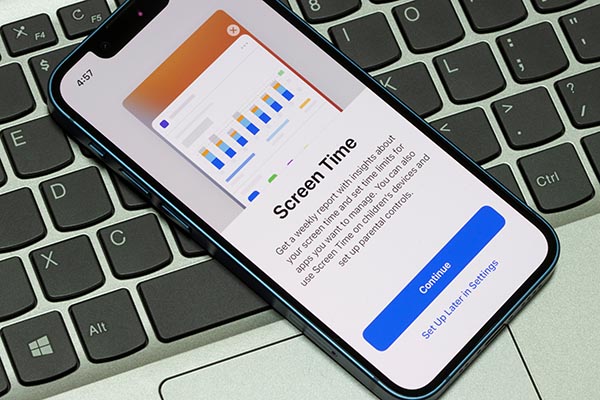
Perhaps one of the most subtle ways to check uninstalled apps is to look at the target’s log or screen time. Android and iOS systems both record the usage of the apps someone may use. It doesn’t matter if they uninstalled the app; the data stays there. If they used an app they weren’t supposed to, it would leave enough traces to create a report.
To see this data on iOS, you’ll have to go to the “Settings” folder and select “Screen Time.” There, you can see all of the activity or filter it by day, week, or month. For Android, there’s the “Digital Balance” folder, where you can see the information on a dashboard.
Keep in mind that this method comes with a couple of limitations. For example, the feature only works if they previously turned the screen time feature on. Moreover, if their history is cleared, you may not be able to get the insight that you are looking for.
A tech-savvy person who knows where to find uninstalled apps in Android or iPhone may know how to delete this data, too.
Read Also: How to See Deleted Messages on Messenger
How to Find Recently Uninstalled Apps: Step-by-Step Guide
If you want to know how to find deleted apps on Android or iPhone, Phonsee can be your answer. Here’s a step-by-step guide on how to install and use the app:
- Create the Phonsee Account: Start by entering your email and platform, after which you select the plan you want. You should get detailed instructions on how to proceed directly on the page and in your email.
- Download Phonsee: You’ll have to be on the target phone when you access the official Phonsee website. You’ll see the link for the app there, but make sure you get it for the right operating system.
- Install the App. The process starts once you finish downloading the APK and click on the file. If you’re using an Android device, you might want to go into the settings and click “Allow installation from unknown sources.” Finish the installation based on prompts.
- Log Into Phonsee on a Different Device: You should be able to see the dashboard from every browser. A section for applications should appear there, where you can see a chronological list of removed apps.
This method is a good option when you can’t get repeated access to the phone. You just need to access it once, and you can install the app in ten minutes. From that point, you can check the data from anywhere.
Read Also: How to Recover Deleted Messages on Instagram
The Bottom Line
When learning how to check recently deleted apps, you shouldn’t experience too many setbacks. It doesn’t matter if you are tech-savvy or not; you should be able to find out if your partner is accessing apps they’re not supposed to.
Tools such as Phonsee are among the most useful since they offer a comprehensive collection of data in chronological order. This way, you can find out the truth without the guesswork.









