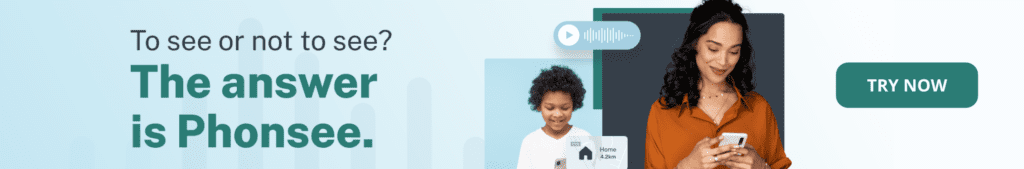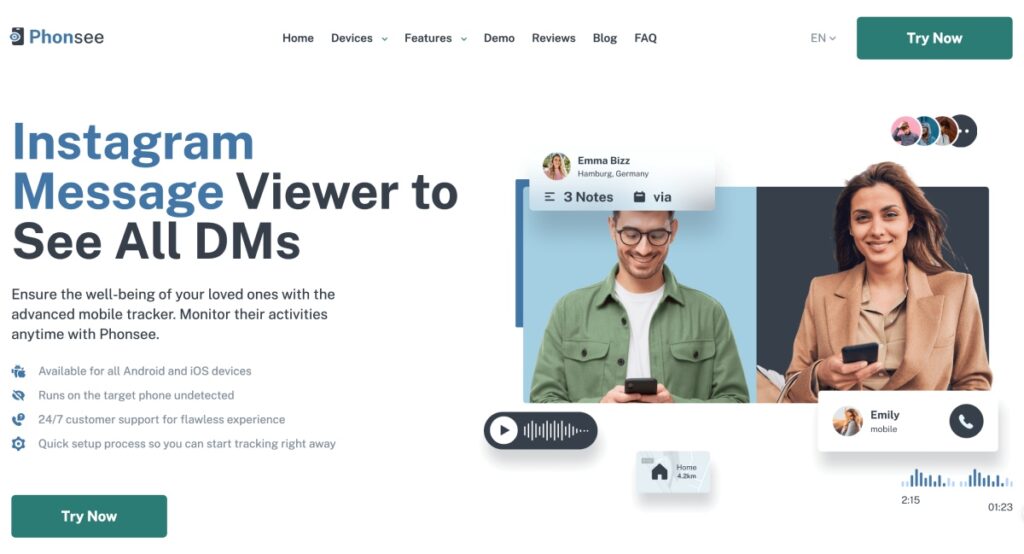How to Recover Deleted Messages on Instagram? A Step-by-Step Guide
The advent of social media allowed us to connect with people from across the globe. Today, you can chat with loved ones on popular networking platforms such as Instagram. This particular site is popular among Gen Z, thanks to its fun messaging features like emoticons and mood settings.
But what happens when you inadvertently lose some cherished IG conversations? Learning how to recover deleted Instagram messages can help you retrieve those vanished DMs without any hassle.If you’re a parent, it can be challenging to keep track of your little ones’ social media interactions if they frequently delete their chat threads. Gladly, there’s an effective solution you can use to recover Instagram messages swiftly.
Table Of Contents
How to Retrieve Deleted Instagram Messages?
Instagram has a “Recently Deleted” feature that can come in handy if you’re trying to recover reels, stories or posts. However, this feature is time-restricted. Deleted Stories are only available for 24 hours, while reels can be recovered within a 30-day window.
If you’d like to find deleted messages on Instagram, using a third-party tracking app can help. These tools come with useful monitoring features and work in stealth mode to avoid detection.
Are you wondering how to get deleted Instagram messages back? We’ve listed some powerful solutions that can help restore Instagram messages in record time.
Try Phonsee – The Perfect Instagram Message Viewer
Phonsee is a dedicated phone tracking app that helps users to view deleted messages on Instagram. You can also use it to mirror someone’s phone remotely and view their call logs, text messages, social media chats and emails.
Normally, users will turn on disappearing messages to prevent other people from reading their chats. Delightfully, Phonsee is equipped with an IG tracking tool that monitors someone’s conversations as they happen. It’s arguably one of the most effective surveillance tools in the market.
You can also use Phonsee to track someone’s GPS location and set geofences. It’s compatible with both Android and iOS devices, allowing you to keep close tabs of all your loved one’s engagements on Instagram:
● You can view all the messages sent and received.
● You also get access to their videos and images to ensure nothing wrong is happening.
● Checking anyone’s chat history with the Phonsee message viewer is easy.
How Do You See Deleted Messages on Instagram Using Phonsee?
Instagram is a highly popular platform that allows users to share photos, videos and links with remarkable ease. Its “vanishing messages” feature endears it even more to the youth. If you’re looking to retrieve deleted messages on Instagram, Phonsee can help.
Tracking children’s DMs using Phonsee is crucial because it allows parents to safeguard their young ones from online creeps. You can also use this monitoring app to ascertain whether your partner is cheating.
With Phonsee, you can conveniently sign into someone’s IG account discreetly. Once you learn how to recover deleted messages on Instagram, simply select a suitable subscription plan and install Phonsee on the target device using these steps:
Step 1: Go to Phonsee and decide what exactly you want to track.
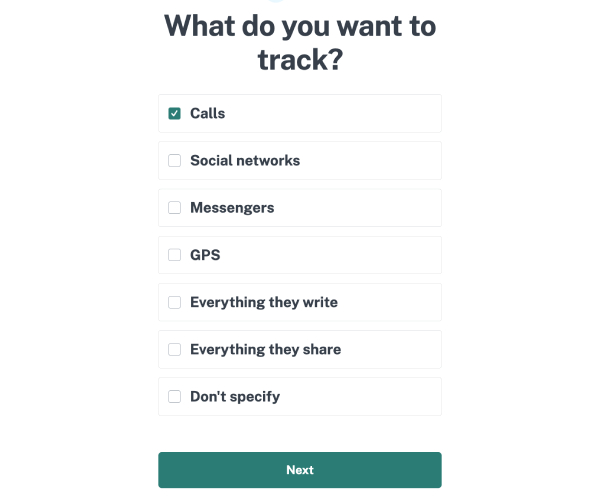
Step 2: Decide whether you would like to get access to real-time data transfer.
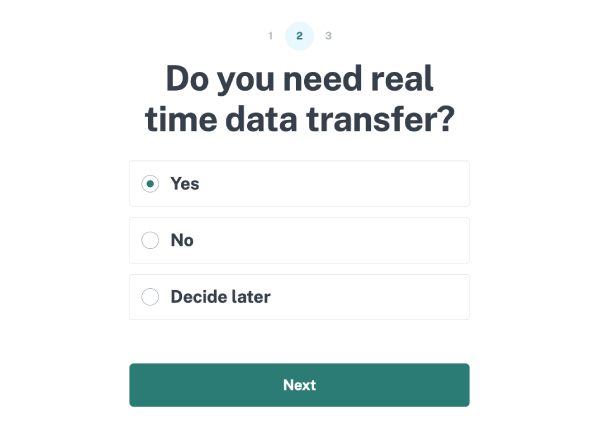
Step 3: Decide whether to enable Invisible Mode, so nobody can track your installation, and sign up.
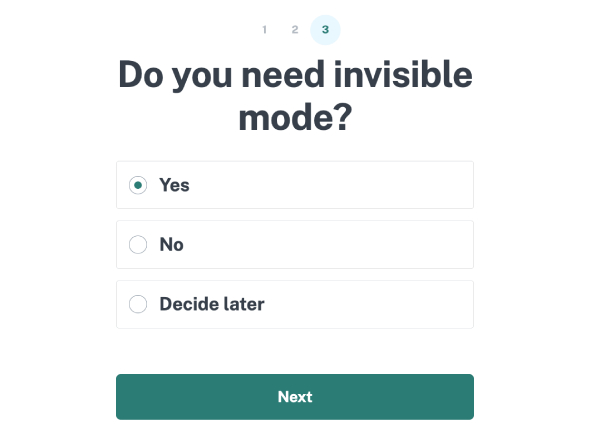
Step 4: Purchase the subscription and install it on the phone you want.
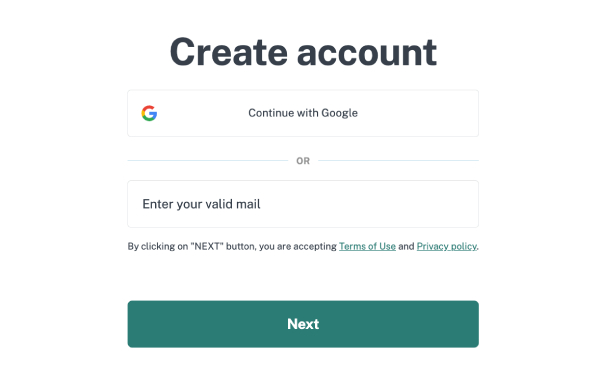
It’s that simple! Once installed, Phonsee will run in Invisible Mode to ensure that your tracking activities remain under wraps. You can log into your dashboard using any phone or PC to access their data remotely.
Apart from reading someone’s deleted Instagram messages, this app lets you view shared media files and links. It’s the best solution for anyone wishing to discover how to find deleted Instagram messages on iPhone or Android.
Why Choose Phonsee?
Apart from packing a variety of parental control features, Phonsee has a friendly user interface and is compatible with most devices. It’s the go-to app for tracking other people’s Instagram accounts.
You can securely read all the DMs on the Instagram account you are targeting. It helps to monitor any inappropriate or misleading chats with strangers.
● You can securely read all the DMs on the Instagram account you are targeting. It helps to monitor any inappropriate or misleading chats with strangers.
● Phonsee has a screenshot-capturing feature. So, even if your target deletes their Instagram images or videos, you can recover that. You get the evidence of their inappropriate behavior, if any.
● It helps you keep track of all activities of the targeted Instagram account.
● With its keyword logger feature, one can easily read and check deleted messages on Instagram.
● You can even know about any password change on their Instagram account.
How Do You Get Deleted Instagram Messages Back From Instagram Data?
It’s every parent’s responsibility to learn how to see deleted messages on Instagram. However, Instagram doesn’t save deleted messages in the “Recently Deleted” section. You can only retrieve such chat threads from a dedicated backup solution.
So, how can you access someone’s deleted messages on Instagram?Deleted messages are usually not saved on Instagram’s server. However, there’s a trick that can help you see deleted messages on Instagram. By downloading the required chats before they’re deleted on IG, you can conveniently access them by following these steps:
- Go to that profile account on Instagram.
- You must click the Profile icon and select Your Activity.
- Below, click Download Your Information.
- In this section, select Request Download. Enter your password. If you want to retrieve messages from the other account and don’t know the password, use Phonsee.
- Next, you will see the different accounts in the options. Select Instagram Account.
- In the Select Information section, you can choose Complete Download or Types of Information.
- Next, you will see the Select File option that allows you to choose the format and quality of the file to download. You can also set the data range for the information you are downloading.
- After selecting your desired options, click Submit Request.
- Once it is ready, click the Download button and enter your password.
- You have access to all the deleted messages in that downloaded file.
Find Deleted Messages on Instagram Using a PC
You’re probably wondering: how can you recover deleted Instagram messages using a computer? Well, the process is quite simple. You simply need to visit Instagram’s official page using your PC browser and sign in using the target user’s login credentials.
- Navigate to the Profile section and click on Settings. This option is adjacent to the section labeled “Edit Profile.”
- Open Settings and select Password and Security. You’ll be redirected to the Accounts Centre page that allows users to set permissions and gather info.
- Click on the option labeled “Download Your Information” and select “Request to Download”.
- Next, choose Information and click on Submit Request. Once the process is complete, download the messages as a single file, which will be saved in Downloads.
You’ll also obtain an email bearing a unique link that allows you to download the IG information directly to your PC. However, bear in mind that gathering all the data could take almost two weeks.
How to Recover Deleted Instagram Chats on Android?
How can you recover deleted messages on Instagram if you’re using an Android device? When you delete an Instagram DM using Android, it disappears entirely from the app. However, the chat remains available on Instagram’s servers.
You can log into the Instagram account in question and retrieve the deleted message threads using these steps:
- Open the Instagram account whose messages you want to recover.
- Go to the profile page by tapping on the profile icon that you can see in the right corner of your screen.
- Next, on the top of your screen, there is an icon with three lines. Tap it, and a pop-up menu will appear.
- Go to Settings and then select Security.
- Then go to the Data and History section there and click Download.
- To receive the downloaded data, you must provide the email address linked to that Instagram account.
- Select Request Download.
- It will ask you to verify your password. Enter that Instagram account password there and click Next.
- Instagram will confirm with you about downloading the deleted data.
- Within 14 days, you will receive a message in your inbox. Tap it to download and save the messages.
Frequently Asked Questions
Yes, you can recover deleted Instagram messages by following the required procedure. But one must remember the email ID and password of that Instagram account.
No, once you delete messages, they are deleted from the chat history. But you can recover it from the Instagram server on request.
Once deleted, content like images, reels, or stories is moved to Recently Deleted on Instagram and can be restored within 30 days, and stories in 24 hours only. However, if you delete messages on Instagram, you won’t be able to check them.
To prevent deleting Instagram messages, one can use the Archive messages option. It hides messages from the main box instead of deleting them.
The Phonsee app is the right choice to see all the deleted messages on Instagram. Using this app, you can check deleted Instagram messages on others’ phones.
Conclusion
Sending messages on Instagram and similar social media apps has become an integral part of our daily lives. Learning how to recover Instagram messages can help you get back important texts that were accidentally expunged.You can stay on top of your loved one’s IG interactions using Phonsee. It provides an excellent solution for anyone looking to check deleted messages on Instagram.