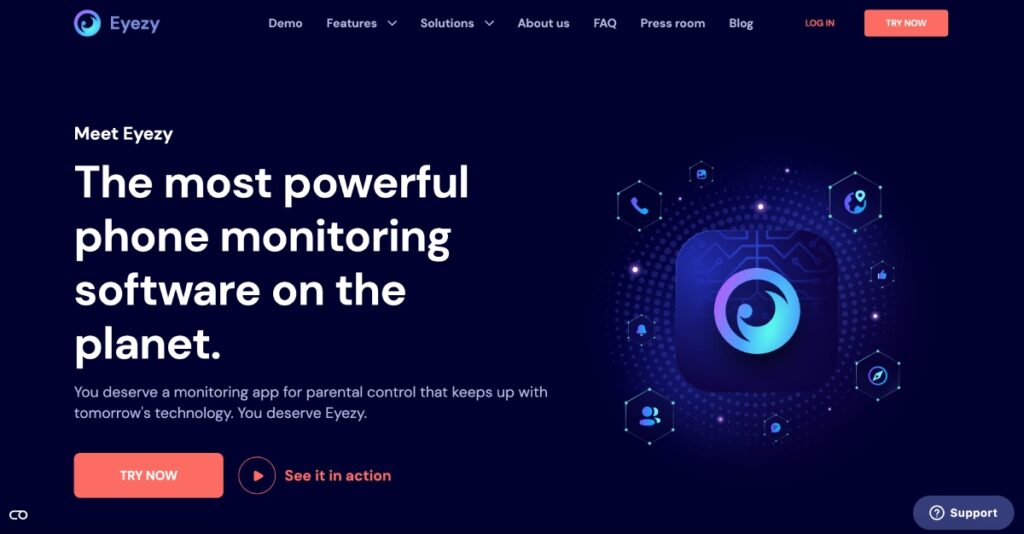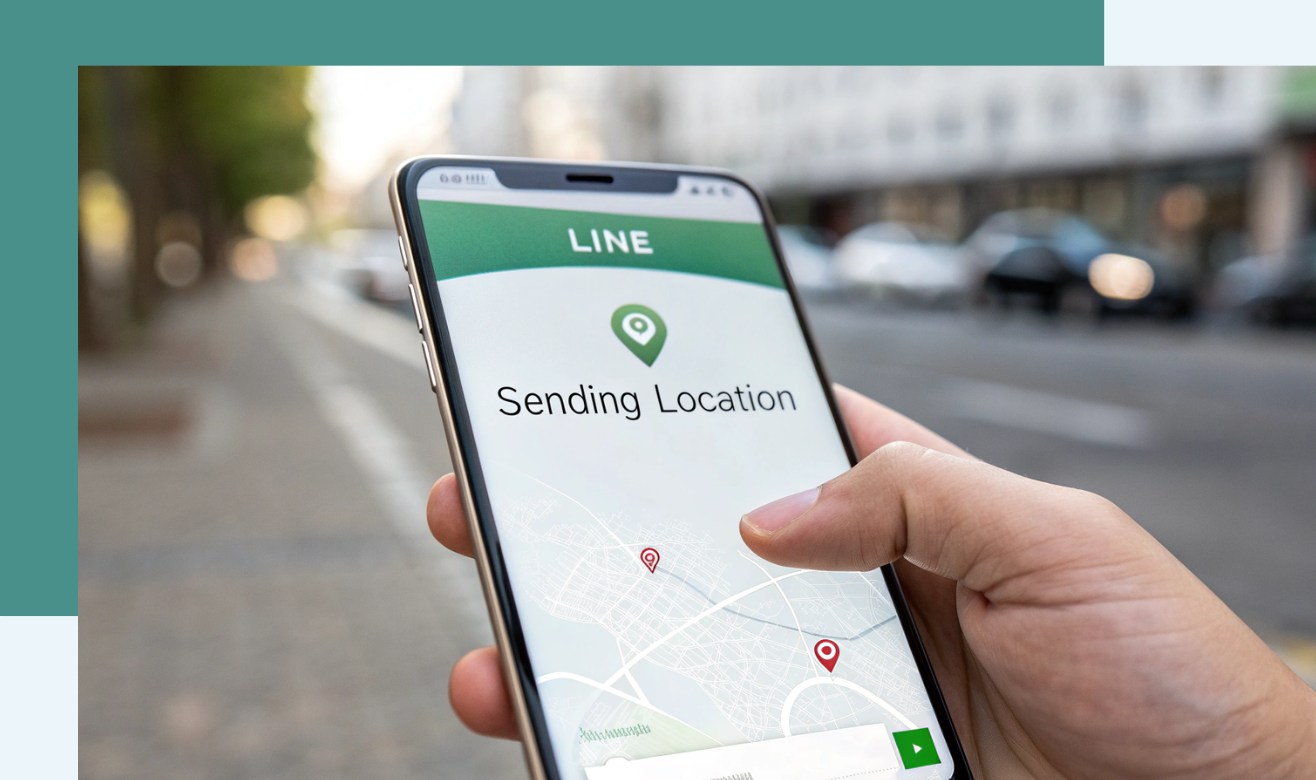
How to Find Someone’s Location on LINE: Best Methods
LINE is a Japan-based instant messenger app that you can use on almost all modern smartphones. It’s available on both iOS and Android and allows you to do pretty much everything that other popular messaging apps like WhatsApp do.
While the exact number of LINE users is unknown, the latest data suggests that it’s somewhere between 182 and 224 million. If you’re also among these users and want to find someone’s location information on LINE, then continue reading.
In this detailed guide, you’ll find the best methods to learn how to find the other person’s location on LINE without them knowing.
Table Of Contents
How to Find Someone’s Location on LINE Without Them Knowing
The most effective method to determine the location information of a LINE contact is to use a phone monitoring app. It’ll help you find exactly where the person is on the map, with pinpoint accuracy. Plus, it’ll also provide you with additional information to monitor almost everything they do on their smartphone.
To use a phone monitoring app, you only need to install it once on the target device. After that, it runs completely silently in the background, without showing any notification or icon. Better yet, it allows you to use your own phone to track the target device remotely.
Best 3 Apps to Track Location Information on LINE
Although using a phone monitoring solution is the most efficient way to find location information on LINE, the app you choose makes a big difference. That’s because there are tons of phone tracking apps available in the market, and each of them claims to be the best.
However, most of them, especially the free ones, are not reliable and they also lack essential security features. To make your search easy, we have compiled a list of the 3 best apps after testing a wide range of options.
Phonsee – The Ultimate Location Tracker for LINE
As per our testing, Phonsee is the best app to find someone’s location on LINE because of its advanced features. It enables you to see the exact location of a LINE contact in real-time and provides detailed reports to see which places they visit the most and when.
Additionally, it also allows you to set virtual boundaries for the target phone and get instant notifications whenever they’re crossed.
Here’s a list of the main features that Phonsee offers:
- GPS location tracking with coordinates and timestamps
- Geofencing with real-time alerts
- SMS and email tracking
- Call logs and contact list access
- Social media activity monitoring
- Keylogger to track everything typed on the phone
- Screen recording
- Internet history viewing
- Apps and website blocking
- Phone calendar monitoring
Other than LINE, Phonsee also lets you monitor WhatsApp, Instagram, Facebook, Tinder, Snapchat, Discord, Telegram, Kik, and Skype.
mSpy – The All-in-One Solution for Tracking LINE and More
mSpy is also a powerful phone monitoring solution that you can use to get location information on LINE. Just like Phonsee, it offers real-time location tracking and allows you to view conversations of another person on all mainstream social media and messaging platforms, including LINE.
These are the key monitoring features that mSpy offers:
- Location tracking with geo-fencing
- Social media activity monitoring
- Call logs and contact list viewing
- Email and text message tracking
- Screen recording
- Internet history viewing and app/website blocking.
Eyezy – The Smart Way to Track LINE Activity
The last LINE address identification tool on our list is Eyezy, which offers all the standard features of a premium phone monitoring app. It offers an easy-to-understand map that pinpoints the exact location of a person you want to track.
Here are the phone monitoring features that Eyezy brings to the table:
- Location tracking and Geofencing with instant alerts
- Social spotlight for social media tracking
- Keystroke capture to see what they type
- Web magnifier to view internet activity and block websites
- Call logger to view their calling history.
How to Install Phonsee on the Target Phone
It’s important to note that the installation process of almost all premium phone monitoring apps is quite similar. Here, we’ve explained the step-by-step method to install Phonsee on the target phone, which will be useful regardless of which of these three apps you choose.
Here’s how to install Phonsee to find the other person’s location on LINE.
- Open the official Phonsee website on any internet-enabled device that can run a browser.
- Select the “Try Now” button located in the top-right corner.
- Opt for the feature you wish to monitor on the target phone, such as social networks, calls, messengers (like LINE), and location.
- Choose whether you want real-time data transfer.
- Select if you want to turn on the invisible mode (we recommend you turn it on if you want to monitor someone’s LINE location discreetly).
- Provide your active email address and select the subscription model that suits you the best.
- Complete the payment process to create your account.
- Go to your inbox and open the email you just received from Phonsee.
- Grab the target device and install the Phonsee app using the instructions in the email.
- Log in to your newly created account on the Phonsee website using your own device.
Once you’ve performed these steps, you’ll gain access to a Phonsee control panel. Here, you can easily get the target person’s LINE location information revealed.
Other Methods to Get Someone’s Location Information

If you’re on a really tight budget, and can’t afford to spend money on a premium phone monitoring app, there are other methods that you can use. However, you’ll need the consent of the other person for these methods to work.
Share Location Information on Line
Just like WhatsApp, LINE allows its users to share their real-time location with others. You can ask the other person to do the same by opening your chat and using these steps:
- Tap on the “+” (plus) icon located in the bottom-left corner of the chat’s main screen.
- Select “Location” to open the map. It’ll show them their actual location.
- Tap on the “Share” button in the top-right corner.
Doing so will send you a message containing their location information on LINE.
See Someone’s Location on Google Maps
Google Maps is one of the most widely used map apps across the globe. It comes with a built-in location-sharing feature that the other person can use to share their location with you.
Here’s how it can be done:
- Open the Google Maps app on the phone.
- Tap on the profile icon available in the top-right corner and choose “Location sharing”.
- Select the “Share location” button and choose the app through which they want to share their location, such as LINE and WhatsApp.
During the last step, they’ll also have the option to share their location for a specific time or indefinitely.
Conclusion
While LINE is not as widely used as WhatsApp, it’s still a popular app that hundreds of millions of people use around the world. If you want to find someone’s location on this app, you might find it a bit daunting.
However, it’s not that difficult, as you only need to make sure that you use the right method. We hope this guide has helped you understand how to find someone’s location on LINE effectively without them knowing.