
How to Know if Your Phone Is Being Tracked?
Worried someone may be monitoring your phone? Are you wondering how to tell if you are being tracked? Whether through unauthorized monitoring software or GPS tracking, your phone can be silently monitored without your knowledge – even your calls, text messages, and movements can be tracked.
So, how do I know if there’s a tracker on my phone? Sudden and fast battery drain, unexpected noise in the background, and unknown and unauthorized data activities may suggest you are being tracked. This could be due to hackers, a stalker, or even an advertiser. Keep reading!
Table Of Contents
Can Someone Track Your Phone?
Yes, phones can be tracked, sometimes legally and sometimes not. There are several ways it can be done:
- If you have malicious monitoring software or stalkerware on your phone (like Pegasus or mSpy for example), this will allow someone to access your calls, access your texts and track your locations.
- Your carrier can track you by the cell towers you are connected to. Carrier tracking is often used for emergencies; however, fraudsters use the same technology (IMSI catcher) to track people.
- If you have iCloud on your phone and Find My iPhone enabled, the person with your login information can track your movements. The same is true with Google and its devices, through Find My Device.
- Public Wi-Fi and Bluetooth can also be used to hack your phone. The hacker can install tracking malware from your unsecured public Wi-Fi or Bluetooth.
“Any phone that connects to a network can be still tracked, the question is by who and why?” — Wired. So, if you think you are being tracked, keep reading and find the best way to take action.
How to Tell If There Is a Tracker on Your Phone?
Are you wondering how to know if your phone is being tracked? There are some strange and unusual behaviors that could show hidden tracking software. Below are some warning signs to look out for and what they can do to your privacy.
1. Fast Battery Loss or Device Overheating
How do you know if you are being tracked? One of the most common warning signs is an unexplained drain or overheating battery. Tracking software must be running in the background all the time, and doesn’t spare either power or performance.
All phones slowly lose battery performance, but a rapid and sudden battery loss—especially when you’re not heavily using the device—should be concerning.
Monitoring tools like the Pegasus, FlexiSpy, or mSpy is all stealth, and may even disguise itself as a system process to avoid easy detection on your phone via the typical app checks. If your phone is warm to the touch when not in use, or you experience a battery drop of 30-50% in a few hours without heavy use, it’s probably time to investigate.
What to do:
- You can find out the battery usage of apps on your phone by going to Settings > Battery (if you’re on Android) or Battery Health (if you’re on iPhone).
- Check to see if you’re using an app with excessive battery usage in the background, and see if you can find an app you do not recognize.
- For peace of mind, consider downloading a trusted anti-malware app such as Malwarebytes or Bitdefender and having your device scanned for monitoring tools.
If you’re still having issues after closing apps, you may have to consider doing a factory reset.
2. Unprompted Screen Activity During Inactivity
How do i know if there’s a tracker on my phone? If your screen wakes itself, flickers or has phantom touches, that is a sign that the device is being remotely accessed via tracking software. Phishing software wakes the display to log keystrokes, take screenshots, or observe unlock patterns.
The intention can vary, but they will typically wake the screen to log activity. Many phones have features such as “lift to wake” for notifications that will wake the screen, but any waking that occurs at odd/unexplained times, especially when you have not touched the device, is suspicious.
What to check:
- Does the screen wake at odd times (such as the middle of the night)?
- Are there any signs of apps running in the background that you didn’t open?
- Is the phone running sluggishly after these incidents?
Solution:
- Disable “Wake Screen for Notifications” in settings.
- Boot phone into Safe Mode (Android, for any third-party apps).
If the problem continues, consider a full system reset.
3. Strange Sounds Heard During Calls
Do i have a tracker on my phone? Hearing clicks, buzzing, static, or strange or distant voices while you are on a call could mean that calls are being intercepted or tapped. While issues with cell service could cause issues that sound the same, persistent interference during calls (in particular, calls to specific contacts) could indicate IMSI catcher attacks (or fake cell towers) or monitoring tools like FlexiSPY that records phone calls.
Key indicators of call interception:
- Changes (like clicking or buzzing) in the call dialog occur suddenly.
- Calls get disconnected suddenly through the call dialog at times when you were discussing something sensitive.
- Strange old noises are present in the background, but were not present at the very first.
How to test:
- Make calls to another trusted number from a different phone and then check for sudden clicking or buzzing.
- Make calls from encrypted calling apps (Signal, WhatsApp) to see whether the same issue occurs.
- Call your phone carrier for a forward phone call check or any added sim card in terms of a swap.
4. Unusual Requests for Permissions
If applications unexpectedly ask for permissions that would not seem necessary (e.g., a calculator asking to access the microphone), it may be malware hiding in a legitimate application. Malware often uses permissions to:
- Record audio via the mic.
- Track location via GPS.
- Access photos and messages.
Common red flags:
- A sudden pop-up requesting new permissions for an old app.
- Apps with vague names (e.g., “System Update”) having intrusive permissions.
How to audit permissions:
- Android: Go to Settings > Apps > [App Name] > Permissions.
- iPhone: Check Settings > Privacy for each category (Camera, Microphone, etc.).
- Revoke unnecessary permissions and uninstall suspicious apps.
5. Unauthorized Camera or Microphone Activation
How to know if someone put a tracker on your phone? If your phone’s camera light turns on unexpectedly or the microphone appears to be functioning when you are not using it, malware may be recording you. Some more advanced malware, like Dark Caracal, for example can:
- Secretly take photos/videos.
- Livestream footage to hackers.
- Activate the mic to record conversations.
Warning signs:
- The front/rear camera LED flashes without opening an app.
- The microphone icon appears in the status bar when not in use.
Protection steps:
- Cover your camera with tape when unused.
- Use privacy-focused apps like Camera Guard (Android) to block unauthorized access.
- Regularly check background app activity in settings.
6. Data Usage Spike
How to check if my phone is being tracked? A sudden increase in mobile/Wi-Fi data usage may be a sign of malware managing your data (call logs, photos, messages) to a remote server. Some of these tracking applications continuously send data, consuming gigabytes of data without alerting you.
How to investigate:
- Check Settings > Network & Internet > Data Usage (Android) or Cellular (iPhone).
- Look for unknown apps using excessive data.
- Compare usage patterns over the last 30 days.
Solution:
- Uninstall suspicious apps immediately.
- Reset network settings if usage remains high.
- Use a firewall app (e.g., NetGuard) to block unauthorized data transfers.
How to Protect Yourself From Phone Tracking?
If you have reason to believe that your phone is being tracked, acting promptly can help you protect your privacy. How to check if my phone is being tracked is an important question, but here are five accepted methods to stop tracking, from simple app inspections to more serious security measures.
Secure My Phone with Anti-Malware Protection
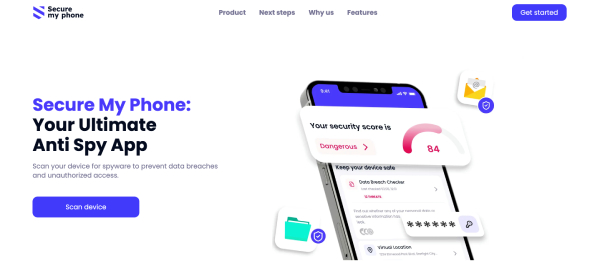
The Secure My Phone app is a dedicated anti-malware solution designed to identify and remove tracking software, such as Stalkerware and Pegasus. Its real-time scanner allows you to monitor any potentially suspicious behaviours on your phone, while its permission manager allows you to see any apps that use your mic, camera, or location.
Delete Suspicious Apps

Uninstall apps you do not recognize or that do not have reviews, or apps with vague names (e.g. “System Update”), and apps that use excessive battery and data. On Android, go to Settings > Apps and remove any app that looks suspicious (first revoking device admin access if necessary). On iPhone, press and hold the app icon and select delete.
Immediately afterwards, scan your phone with any security app to ensure it does not leave traces like files or admin access. Make regular checks on your installed apps so that possible malware is identified early on.
Turn Off Location Services for Unused Apps
Restrict location access to as few apps as possible.
- On iPhone, go to Settings > Privacy > Location Services and set all apps that are not essential to either “Never” or “While Using. ” Then, turn off “Precise Location” when available.
- On Android, go to Settings > Location > App Permissions and deny apps’ location access or allow location access only while using the app. You should also turn off Wi-Fi/Bluetooth scanning in Location Services.
Factory Reset Your Phone
A factory reset deletes all data, which removes most malware. You should back up any files you need, and then do the following:
- Android – Settings > System > Reset > Erase all data
- iPhone – Settings > General > Reset > Erase All Content and Settings
How do you know if you are being tracked and keep safe? Uninstall and remove the SIM card and SD card before resetting your phone. When the reset is complete, you will have to reinstall all of your apps again (if you may have malicious software, do not restore from old backups) and reset all of your passwords. This is the nuclear option, but it will ensure that your phone at least has a fresh start.
How to Prevent Your Phone from Being Tracked?
If you take the following precautions, you will significantly reduce the chances that you are being tracked:
1. Keep Your Device’s Software Current

System updates are your first line of defense against being tracked. Manufacturers send out updates that offer security patches for the vulnerabilities exploited by hackers. Enable automatic system updates in your settings, so you do not forget to get them when they are sent.
2. Use a VPN for Secure Connections

VPNs encrypt all internet traffic so that you can not be tracked when you are on public networks and your IP address is hidden. Use a well-respected VPN provider such as NordVPN or ProtonVPN that:
- Does not log user activity.
- Provides DNS leak protections.
- Includes a kill switch.
3. Switch Off Wi-Fi and Bluetooth When Not Using Them
Wireless radios give you many tools for tracking:
- Wi-Fi signals can pinpoint you.
- Bluetooth beacons can track you while you’re in stores.
- Both can be used to deliver malware.
When you’re done using Wi-Fi or Bluetooth, make a habit of turning both off in your quick settings.
Conclusion
Chances are, you have far more vulnerable information on your phone worth protecting, and for this reason, you become a target for tracking. The best answer to how to know if someone put a tracker on your phone is to recognize the signs of warning (e.g., an unexplained dead battery, strange app behavior, unusual data usage).
In the end, the best defense against unwanted pursuit and tracking by nefarious others is vigilance.
FAQs
Look for signs of excessive battery drain, overheating, interference such as unusual background sounds during phone calls, and unexpected data usage. Scan your device with anti-malware apps like. Go through your apps and their permissions and delete any that look suspicious. If you’ve got too many warning signs, do a factory reset on your device after backing up all your important data.
Yes, your phone can still be tracked via cell tower triangulation, Bluetooth/Wi-Fi tracking, or malware. Location services off is a start, but invasive tracking on smartphones can utilize cell tower triangulation, metadata, nearby Bluetooth devices, and the impact from hot spots and Wi-Fi networks. To limit the tracking towards getting your phone back, you have to turn off the wireless radios, use a VPN, and routinely check for malware.








