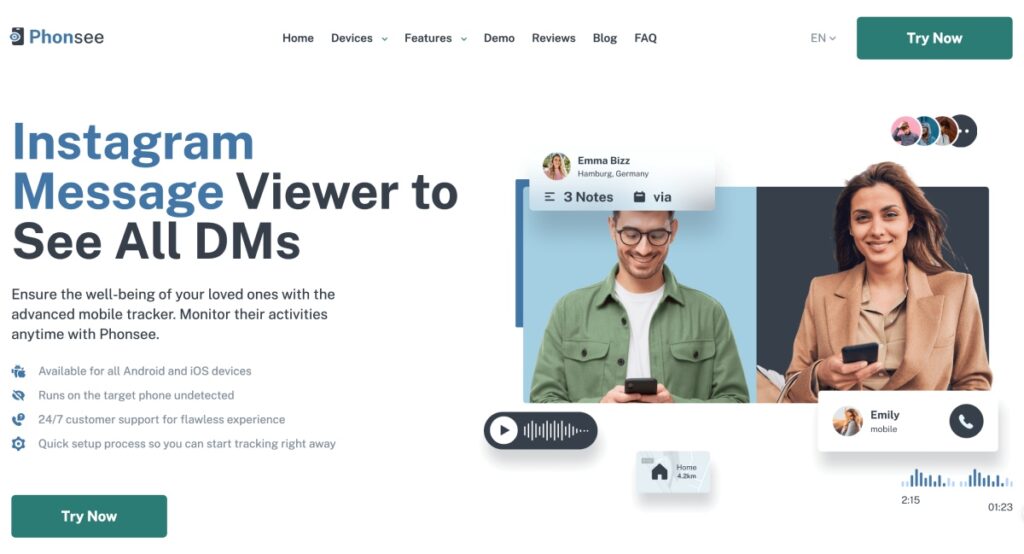How to See Vanished Messages on Instagram: The Easiest Way
Have you noticed that your child or partner is texting nonstop with someone on Instagram, but whenever you try to sneak a peek, the screen’s completely blank?
They might be using Instagram’s special features to make messages disappear right after they’re read. No wonder you’re so worried! So, how to see vanished messages on Instagram?
What are they saying in these messages?
And, are they really gone forever?
No, they’re not gone for good.
While Instagram’s “Vanish Mode” does erase messages, you can still recover and view them. Let’s talk about how you can actually get back those deleted chats.
Table Of Contents
What Is Instagram Vanish Mode?
Instagram rolled out “Vanish Mode” in 2020. It’s a Snapchat-like feature that lets users send self-destructing texts, voice messages, stickers, pictures, and videos.
Vanish Mode works in one-to-one chats. When you turn it on, the screen turns dark instead of the usual background. Everything you send and receive stays until someone exits out of the chat or turns Vanish mode off. Then, Instagram messages disappear after refreshing the page.
How to Do Vanish Mode on Instagram?

If you need to discuss private matters on DMs, here’s how to use Vanish mode on Instagram:
- Open the Instagram app on your phone.
- Click on the chat icon to open your inbox.
- Select a conversation from your chat list or create a new one with a person you want to message.
- Once the chat is opened, swipe up from the bottom of the screen. You’ll see a circle with the words “Swipe up to turn vanish mode.” Hold your finger on the screen until the circle is complete.
- If you’ve successfully activated vanish mode, the chat window will go dark. Keep in mind that:
- You can’t copy, save, or forward Instagram disappearing message.
- If someone attempts to take a screenshot while in Vanish Mode, both of you will get a notification about the screenshot attempt.
How to Turn Off Vanish Mode on Instagram?
Someone’s texted you on DMs, and you’ve had a quick private chat with them, but now you want your messages to stop disappearing. Here’s how to turn off vanish mode on Instagram:
- Find the conversation where the Vanish mode is enabled in the Direct Messages. (there will be a dashed circle next to the person’s name and profile picture)
- Swipe up from the bottom of your screen until the circle with the text above appears. It will say, “Swipe to turn off Vanish Mode.”
- Hold your finger on the screen until the circle is complete. Then release it.
How to See Messages in Vanish Mode on Instagram?
When someone’s turns exits chat with Vanish Mode, the entire conversation history disappears. At least from the Meta’s servers and your inbox. And while there’s no way to make deleted messages reappear in DMs, you can get copies with third-party software.
Phonsee is the best app for that. It’s a social media monitoring tool that can give you copies of deleted Instagram messages. Phonsee can display the complete chat histrory, including messages, shared files, timestamps, and contant info, regardless of whether people were chatting in a Vanish mode or not.
Thanks to real-time screen recording capabililtes, Phonsee can provide you with downloadable screen shots of deleted chats. That’s not the same as recovering Instagram dissapearing message on the Instagram app itself, but you’ll get the most precious thing back: the complete chat history.
Phonsee works by installing an application on the device. Once set, it runs silently in the background and records various online and offline activities, including text messages, call logs, social media interactions, and more.
What does this all mean? Phonsee lets you read someone’s chat history on Instagram as if it were yours. If someone’s activity makes you feel worried—say, your teen’s glued to their phone throughout the day—Phonsee will help you find out what’s really going on.
How to Install Phonsee to Read Someone’s Instagram Disappearing Message?
Phonsee works both with Android and iOS devices. The installation process slightly differs for each operating system, but overall, it’s simple. We’ve compiled a quick guide on how to install and use Phonsee to see messages in Vanish mode on Instagram:
- Go to phonsee.com and click the “Try Now” button.
- Specify which features you need to get a personalized plan.
- Pick the subscription that works for you and click “Next.”
- Check your email inbox. If your purchase was successful, you’ll receive a welcome email from Phonsee. It’ll contain a verification code, a download link, and an installation guide. Select the instruction based on your target device’s operating system. Then, follow the guide to install Phonsee.
- Once everything’s ready, log into your Phonsee account from any web browser to access your Control Panel, where you can see messages in Vanish mode on Instagram.
FAQ
Yes, if you have Phonsee installed on a target device, you can access someone’s old chat history on Instagram and see messages that have been unsent.
No, Vanish Mode doesn’t delete your old messages. When it’s on, Vanish mode hides messages you’ve sent and received before. As soon as you disable it, your old chat history will reappear.
Yes, when one of you exits the chat or turns off Vanish mode, your chat history disappears. After that, you’ll see text messages you’ve sent and received in Regular mode before Vanish mode was enabled.
When you turn on Vanish Mode, the other person will see a dark chat background and a text that says, “Seen messages will disappear when you close the chat.” If someone turns a Vanish Mode while you’re online, you won’t know that until you open the DMs. There’ll be a dashed circle next to the person’s name and profile picture, which indicates that Vanish Mode is on.
See Messages in Vanish Mode on Instagram with Phonsee
What does vanish mode do on Instagram? In two words: deletes messages. And what does Phonsee do? Captures these messages before they disappear into the depths of the Internet.
With Phonsee, you’ll always have someone’s complete chat history, even if that person has enabled Vanish Mode. And it works not only with Instagram, but also with WhatsApp and self-destructing messages, Facebook and Secret Conversations, Telegram and Locked Chats. Whatever app they might use to text someone secretly, Phonsee will let you know what was said in those messages.
Don’t wait for Instagram to roll out the “Message Recovery” tool. Get Phonsee and read disappearing messages on Instagram now!