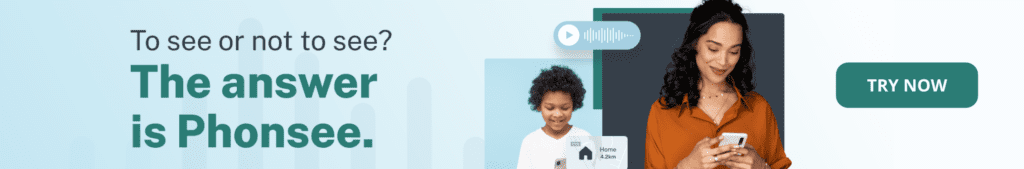How to See Deleted Messages on Messenger
Keeping an eye on your child’s online activity can sometimes feel like a full-time job. With so many apps and platforms available, it’s easy for conversations to slip under the radar, especially when they involve deleting messages. One platform that often raises concerns is Facebook Messenger. While Messenger allows quick and easy communication, it also lets your kids delete messages. This may leave you wondering, “How to see deleted messages on Messenger?” Well, you’re not alone!
As a parent who has ventured into the tricky waters of digital parenting for years, I’ve had my fair share of challenges when monitoring my kids’ online activities. I remember vividly the first time I discovered how easy it was for them to delete messages on Messenger—conversations that, as a parent, I wanted to be aware of.
It’s not that I didn’t trust my children, but I’m mindful that they’re growing up in a world where online interactions can have serious real-world consequences. To ensure their safety, I sifted through countless parental control apps until I found the perfect fit: Phonsee.
Table Of Contents
What Happens When You Delete a Conversation on Messenger?
When a conversation is deleted on Messenger, it can seem like it’s gone forever. For the user who deletes it, the chat disappears from their view, removing all messages, images, and attachments associated with that conversation. However, this deletion only applies to the individual who took action. The other participants in the chat will still have access to the conversation unless they’ve deleted it on their end.
Thus, while your child may think they’ve wiped a conversation clean, the messages might still exist somewhere. So, is there a way to see deleted messages on Messenger? There is!
How to Check Deleted Messages on Messenger
Are you in a situation where you need to retrieve deleted messages on Messenger? Many parents face this challenge. After all, Messenger has over 1.01 billion active users monthly, many of whom are kids. In fact, according to Forbes, “increased internet use among adolescents can lead to heightened anxiety and a higher likelihood of developing depression.” So, knowing what your kids are doing online is always a good idea.
The good news is that there are tools to find deleted messages on Messenger without traditional recovery.
See Deleted Messages Without Recovering
Remember how I mentioned an app I found to be the right fit for my monitoring needs? Phonsee it was! It’s one of the most effective answers to “how to retrieve deleted messages on Messenger.”
Phonsee captures and stores all messages sent and received on Messenger, even if deleted afterward. This means you can view the entire conversation history, including any messages your child might have removed from their device. You can rest easy knowing you’re not missing out on any crucial information that could be vital to your child’s safety.
My teenager had been acting a bit off, and I had a hunch it was related to something happening online. Knowing that 33% of children aged 10-12 and 57% of teenagers have attempted suicide as a result of content found on the internet, I knew not to waste time finding out why. After some digging, I realized she had deleted messages from someone I didn’t know. It was a wake-up call that even the most well-behaved kids can land in uncomfortable or risky situations. That’s when I found Phonsee to find her deleted messages on Messenger. Ever since I have used it to stay informed without having to constantly pry directly into my little one’s phones.
How to view deleted messages on Messenger using Phonsee
Ready to install Phonsee on your child’s device so no messages are hidden from you? Here’s how to install it:
Step 1
- Open your browser and visit Phonsee’s official site.
- Answer a few questions so Phonsee can understand your tracking needs.
Step 2
- Enter your email address and create a password for a free Phonsee account.
Step 3
- Phonsee offers different subscription packages designed to meet various monitoring needs. Select the one that best suits your family’s requirements.
- Proceed with payment to activate the subscription.
Step 4
- After payment, you’ll receive a welcome email from Phonsee.
- In the welcome email, you’ll find a link to the installation guide titled “How does Phonsee work.” This guide will walk you through all the steps required for installation.
Step 5
- Use the download link from the welcome email to begin installing Phonsee on the device you want to monitor.
Step 6
- Once Phonsee is installed, log into your Control Panel with your Phonsee account. This can be done from any device with internet access.
- And that’s how to see removed messages on Messenger app. You’re ready to monitor your kids’ online activities, all from your Control Panel.
Note: You will need access to the target device for the initial installation. After that, you can monitor discreetly without the device.
Recover Messages from Archives
Sometimes, what you think is a deleted message might just be archived. Here’s how to check on your mobile:
- Open the Messenger App: Start by opening the Messenger app on your iPhone or Android device.
- Access the Menu: In the top-left corner, tap on your profile picture or the three horizontal lines to open the menu.
- Find Archived Chats: In the menu, look for the option labeled “Archived.” Tap on it to see all your archived messages.
- Unarchive the Message: If you find the message you want, swipe it from right to left. An “Unarchive” option will appear—tap it, and the message will return to your main chat list.
Messenger Deleted Messages Recovery from Backup
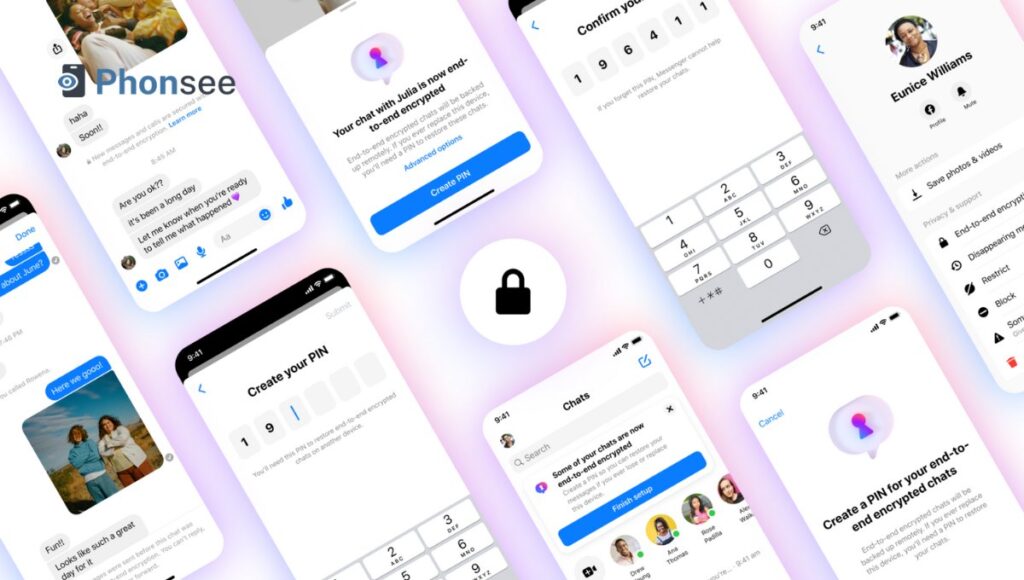
If you can’t find the message in your archives and are still wondering how to get deleted messages back on Messenger, you can download your Facebook data. Here’s how:
On Mobile:
- Open a Browser: This can be done on any browser—Safari, Chrome, etc. Navigate to facebook.com.
- Log In: Sign in to the Facebook account you use with Messenger.
- Go to Settings: Tap the three horizontal lines (menu) in the top-right corner, scroll down, and select “Settings.”
- Download Your Information: Scroll to “Your Information” and tap “Download your information.”
- Select Messages: In this section, deselect everything except “Messages.”
- Choose a Date Range: If you want to recover deleted Messenger messages Android or iPhone from a specific time, set the date range accordingly. Otherwise, you can choose “All of my data.”
- Format and Quality: Make sure the format is set to HTML and the media quality is medium to low, which helps keep the file size manageable.
- Create File: After setting all the preferences, tap “Create File.” Your file will be prepared, which may take some time, depending on how much data you’re downloading.
- Download the File: Once the file is ready, it will appear under “Available Files.” Tap “Download” to save it to your device.
- Extract and View Messages: Use a file manager to extract the downloaded ZIP file. Open the folder labeled “messages,” and inside, you’ll find all your conversations organized by the person you were chatting with.
On Computer:
If you’re looking to learn how to recover deleted messages on Messenger via computer, this is what you need to do:
- Open a Web Browser: This process is similar to mobile but done on a larger screen, which might be easier for some.
- Log In to Facebook: Use the same account linked to your Messenger.
- Access Settings: Click the downward arrow in the top-right corner, then click on “Settings & Privacy” > “Settings.”
- Navigate to Your Information: On the left, click “Your Facebook Information” and “Download Your Information.”
- Choose Messages: Uncheck everything except “Messages.”
- Set Date Range and Preferences: Choose your date range and set the format to HTML.
- Create and Download the File: Click “Create File” and wait for Facebook to prepare it. When it’s ready, download the ZIP file.
- Extract and View: Extract the ZIP file, then open the folder labeled “messages.” You’ll find your chat history, including archived or deleted messages.
Ask the Recipient to Forward These Messages

Another straightforward answer to “how to look at deleted messages on Messenger” is to ask the person your child was chatting with to forward the messages. While this might not be the most high-tech solution, it’s effective when you can communicate openly with the other party.
If you have a good relationship with the person on the other end of the conversation, asking them to share the messages can provide you with what you need. A polite request, explaining that you’re trying to ensure your child’s safety online, is enough to get the information you’re after.
Note: This method depends on the other person’s cooperation and willingness to help. Remember, they might not have every message, especially if they’ve deleted parts of the conversation.
FAQ
No, deleting a conversation on Messenger only removes it from your device. The other person will still have access to the conversation unless they also delete it on their end.
Once you delete a chat on Messenger, it’s removed from your account permanently. However, you can still use your chat backup or Phonsee to see these messages.
No, the other person will not be notified when you delete a conversation on Messenger. The deletion only affects your account, so they won’t notice any change on their end. However, if you unsend a message for everyone, the other person won’t be able to see it either.
If you permanently delete Messenger, your messages won’t be deleted for other users involved in the chats. They can still see the conversations unless they delete them themselves. You’ll lose access to your chats unless you reactivate your account.
Yes, if you delete your Facebook account, Facebook retains your messages within the conversations of the people you chatted with. These messages remain visible to them even after your account is deleted.
Conclusion
While the answer to “how to undelete messages on Messenger?” is that you can’t, with Phonsee, you can always ensure no vital information regarding your children slips through the cracks. Its comprehensive view of all your child’s conversations, including those deleted, ensures you’re never left in the dark.