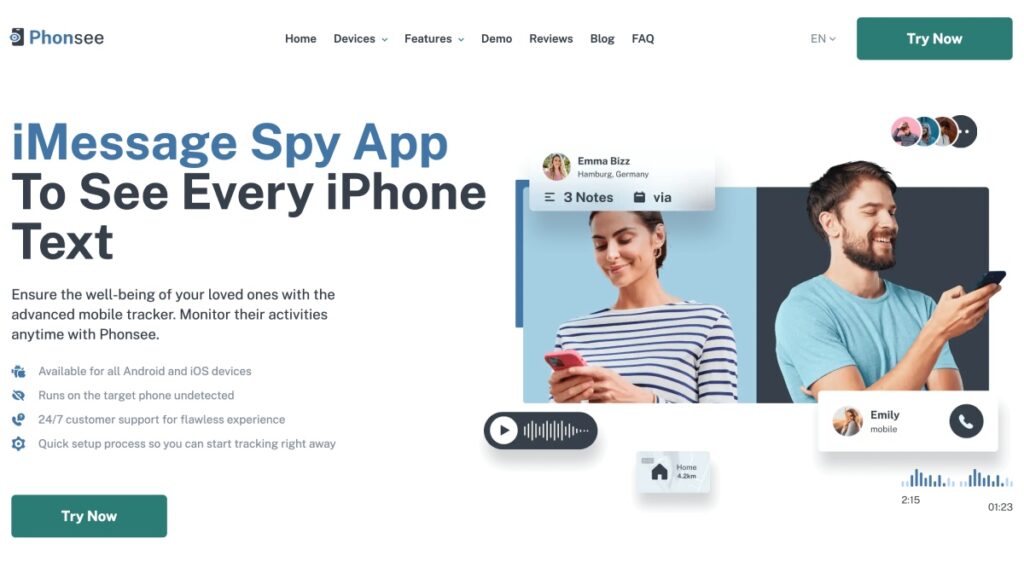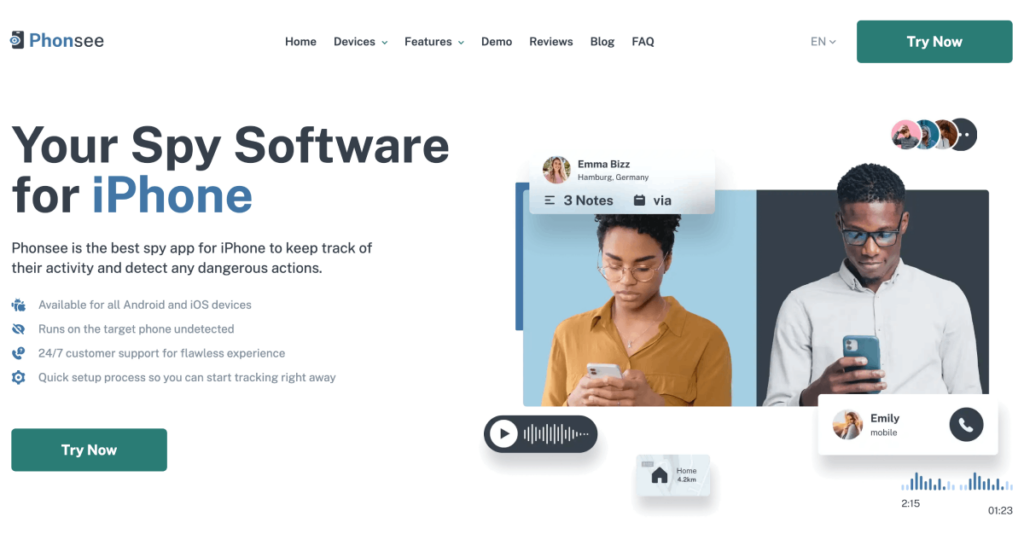How to See Someone Else’s Text Messages on iPhone
Text messages are one of the most common ways that people use to stay connected with their loved ones. Therefore, getting access to someone’s text messages can provide you with valuable insights into their digital interactions and activities.
It can also help you out in different personal and professional scenarios, such as protecting your kids from predators and monitoring employees.
If you’re wondering how to see someone’s text messages on an iPhone, this guide is for you. It explains the most effective method to access and view someone else’s iPhone messages discreetly.
Table Of Contents
Is There a Way to See Someone Else’s iMessages?
Apple’s iMessage is one of the most secure apps out there that people use for text messaging. Not only does it offer ease of use, but it also uses advanced security and encryption protocols, which is why it has around 1.3 billion users worldwide.
However, it’s still possible to get other people’s text messages on iPhones. To achieve that, you need to use a specialized smartphone monitoring solution like Phonsee. It’ll allow you to monitor almost everything on the target iPhone using your own device.
How to Check Someone’s Text Messages on iPhone
Accessing someone else’s text messages on an iPhone may sound daunting, but it’s more feasible than you might think. Let’s explore one of my favorite ways to achieve this.
How to Read Someone’s iMessages Using Phonsee iMessages Monitoring App
As mentioned already, Phonsee is a smartphone monitoring app that allows you to track everything happening on the target device in real time. It makes for a comprehensive solution that follows smart security protocols to protect your personal data at all times.
Additionally, it comes with a user-friendly interface so that you can navigate through different monitoring features effortlessly.
What makes Phonsee stand out is that it provides you with everything you need to view and track text messages.
The information it offers includes:
- Content of both incoming and outgoing messages
- Timestamps for when each message was sent or received
- Contact number and numbers saved on the iPhone
- Access to deleted messages (if they were removed after Phonsee installation)
- Conversation history organized by contact
Additionally, Phonsee also offers a powerful Keylogger, screen recorder, and GPS location tracker.
Let’s discuss how to get someone’s messages on your iPhone using Phonsee.
How Can I See iMessages from Another Phone?
If you want to know how to get someone else’s iMessages on your iPhone, Phonsee makes the process a piece of cake. This is how you can get started:
- Visit Phonsee’s official website and answer a few questions to clarify your tracking needs.
- Set up a free Phonsee account by entering your email and creating a password.
- Choose a subscription package that fits your monitoring needs and complete the payment.
- After payment, check your email for a welcome message from Phonsee, which includes a link to the installation guide.
- Use the download link in the welcome email to install Phonsee on the target device.
- Once installed, log into your Control Panel from any internet-connected device to start monitoring.
Note: When setting up the account, you’ll need access to the target iPhone or its iCloud credentials.
And that’s how to read someone’s iMessages with Phonsee!
What Other Phonsee Features Can Be Useful?
Phonsee is more than just an iMessage monitoring app—it offers a range of features that can be incredibly useful, depending on what you need to keep an eye on. While you already know it effectively answers how to see who someone is texting on iPhone, some other key features you might find helpful are:
- Monitor Calls: Phonsee allows you to track all incoming and outgoing calls on the target iPhone. You can see the phone numbers, call duration, and the time each call was made.
- See GPS Location: Using the GPS tracking feature, you can monitor the real-time location of the target iPhone. You can also view the location history, which shows all the places the device has been.
- Track Social Media: Phonsee also enables you to monitor social media activity on popular platforms like WhatsApp, Facebook, and Instagram. You can see messages, posts, and even multimedia shared on these platforms.
- View Browsing History: This feature lets you see the websites visited on the target iPhone’s browser. It’s a great way to ensure your kids aren’t accessing inappropriate content or visiting risky sites.
- Access Photos and Videos: Phonsee lets you view all photos and videos stored on the target iPhone. Be it a picture taken with the camera or a video received via a messaging app, you can see it all.
- Keylogger: It’s a powerful feature that allows you to track every single word typed on the target device.
- Screen Recorder: This feature captures periodic screenshots on the target device to help you view activity across apps, chats, and websites.Stealth Mode: Phonsee also comes with a stealth mode to let you monitor the target device discreetly.
Read Also: How to See Someone’s Location on iMessage: Stay Safe, Stay Connected
Read Someone’s iMessages Through iCloud Backup

Is there a way to see someone else’s iMessages via iCloud backup? Certainly! This discreet method can help you keep a watchful eye on your child’s conversations. To achieve success, you need to know the target user’s iCloud login credentials.
iCloud stores a wealth of personal data (including iMessages) on its online backup servers. Here’s how to see someone’s iMessages through iCloud:
- First, you’ll need the Apple ID and password for the iCloud account linked to the target iPhone.
- Once logged into the iCloud account, download their iCloud backup onto your iPhone.
- When done, the iMessages will then appear on your device. This is one way to know how to see who someone is texting on iPhone for free.
How to Get Someone Else’s iMessages on Your iPhone Using a Keylogger
Keyloggers are powerful tools that record every keystroke that’s completed on the device being tracked. Although using a Keylogger is a rather invasive technique, it can help you gather vital information such as sent iMessages, secret chats and account passwords.
Wondering how to see who someone is texting on iPhone for free? Simply download a reliable keylogging software and install it on their device. Once done, you’ll be able to see all captured keystrokes on the app’s control panel.
However, keyloggers won’t reveal received iMessages – you can only view sent text messages. It’s also challenging to obtain a good, bug-free keylogging tool.
How to Track iMessages on Phone Bill

There are two distinct methods you can use to see your iMessages via phone bill. The first approach involves calling the customer care agents of your network service provider and requesting guidance on how to check your iMessage history. This method can either be straightforward or agonizingly complicated, depending on your particular provider.
Another way to receive messages from someone else’s iPhone involves signing into your personal account using the online platform provided by your mobile network company. Next, navigate to the “Billing & Usage” section and notice whether your desired iMessages are located therein.
FAQ
Yes, several apps are available to help you find out “how to receive messages from someone else’s iPhone.” Apps like Phonsee are made for this exact purpose. They let you keep an eye on text messages, iMessages, and other communication platforms like WhatsApp and social media apps.
Yes, it is possible to see someone’s deleted text messages on an iPhone, but it typically requires specialized software like Phonsee. The app is designed to capture and store messages before they are deleted, so even if a message is erased from the iPhone, a copy may still be available in the app’s dashboard.
The best part? If you’re wondering how to view iMessages without signing in, Phonsee offers a solution. It provides access to messages without requiring you to log into the iPhone or iCloud account after the initial setup.
Conclusion
While Apple’s iPhone follows modern security features, you can still monitor text messages on the device. To achieve that, you need to select a trustworthy smartphone monitoring solution like Phonsee.
We hope this guide has helped you understand the right method to get other people’s text messages on an iPhone discreetly.
Lastly, make sure that you follow the installation steps carefully so that the app works efficiently on your target device.