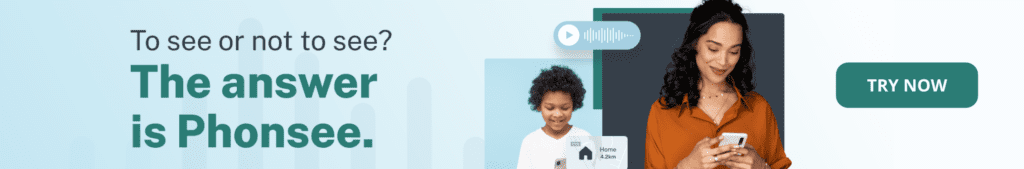See Someone’s Activity on Instagram With 4 Best Methods of 2024
Is Instagram a regular social media platform? No. It’s a place where 1.4 billion users do more than share pics and videos.
They make friends. Fall in love. Announce big news.
Think of Instagram as a virtual reality show that captures every moment of personal life.
Except for the fact that directors (Insta users like you and us) can decide who CAN watch that show and who CAN’T. We bet that you’re reading this because someone significant has added you to a blacklist, and now you can’t check their updates.
Or maybe you just don’t want them to know you’re stalking their page (we won’t judge).
It doesn’t really matter why you are wondering how to see someone’s activity on Instagram. We’ll show you what to do to make things work right here. So, keep reading!
Table Of Contents
Can You See Other People’s Activity on Instagram?
Yes, you can see others activity on Instagram, yet it’s not as easy as it was before. Roughly 5 years ago, the platform had a convenient feature called “Following Activity.” Users could see what their friends were doing, like who they started following or what posts they liked.
Well, all good things quickly come to an end. That’s exactly what happened to the Following Activity feature. The latest Instagram versions don’t support it, but you know what? Some tech people have developed a much better, way more powerful tool than the Following Activity Instagram feature. We’ll unpack that secret right below.
How to See Someone’s Instagram Activity: Top 4 Methods Outlined
Here are the top ways to see someone’s Instagram activity without being friends:
№1 Use Phonsee Instagram Activity Tracker
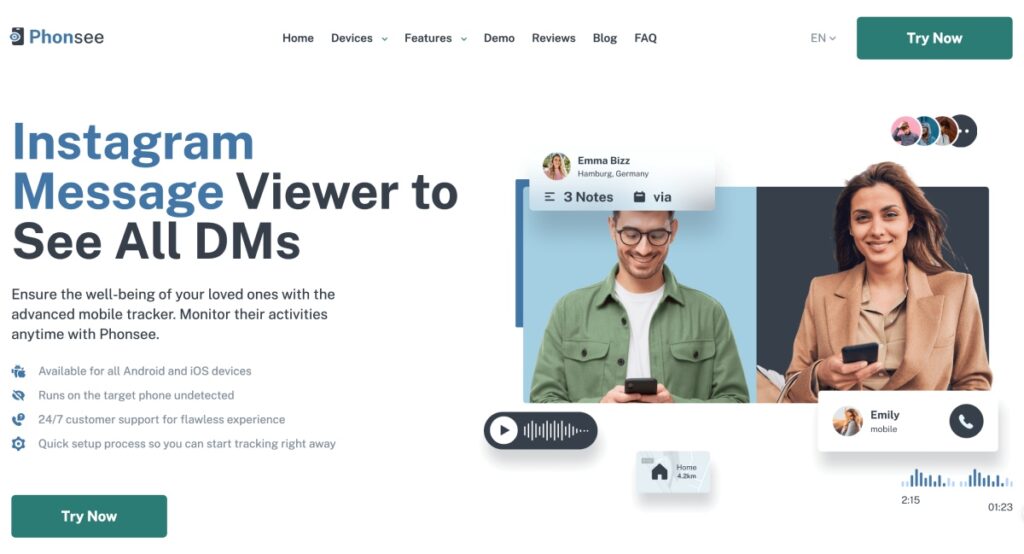
More and more Instagram users are switching their accounts to private from public. If you’re dealing with a private account you don’t follow, here’s a smart trick: check someone’s activity on Instagram using the advanced monitoring app – Phonsee.
Phonsee collects any data you can think of. Followers, DMs, likes, comments, posts, stories – you’ll get all of that info from this incredible Instagram tracking app.
The cherry on top? Phonsee runs invisibly in the background of Android and iOS devices, so you can see someones activity on Instagram without them ever knowing.
How to See Someone’s Instagram Activity With Phonsee
Follow these easy steps to track someone on Instagram:
Step 1. Specify the Data You Want to Monitor.
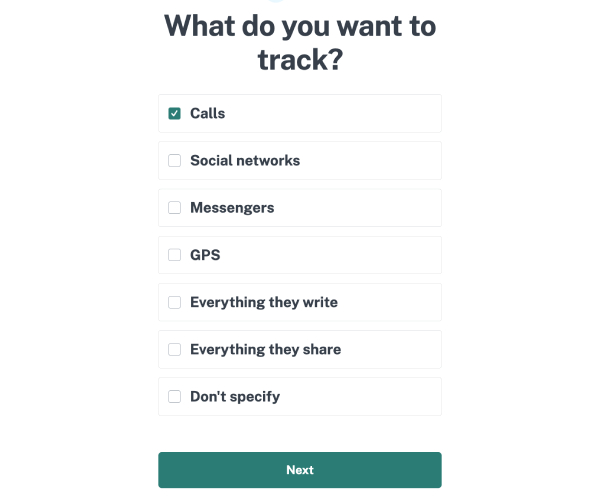
Visit phonsee.com and click “Try Now” on the main page.
After that, select the data you want to track, including social networks.
Step 2. Select Real-Time Data Transfer.
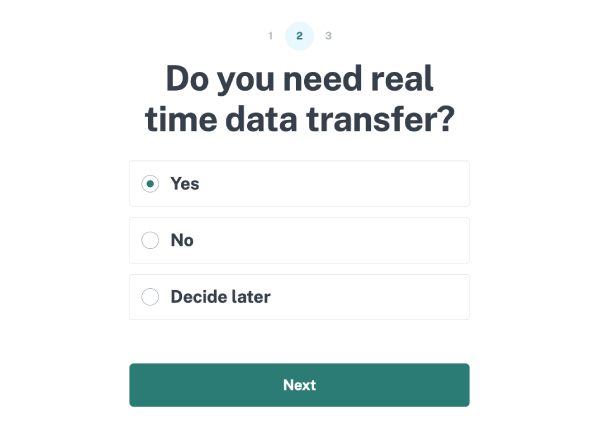
With this feature enabled, you can see new DMs, posts, and stories in real time.
Step 3. Choose Invisible Mode.
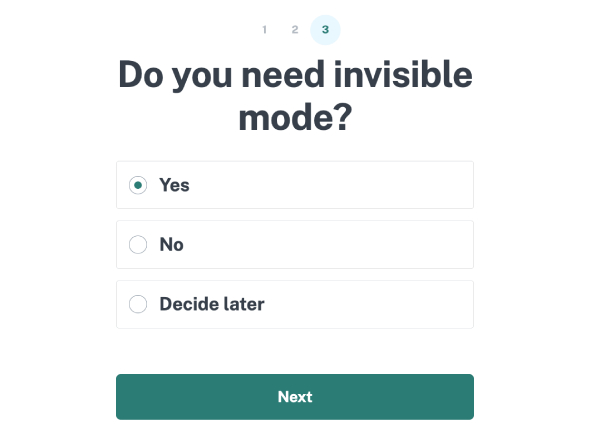
When the question “Do you need invisible mode?” pops up, tick “Yes” to use the Phonsee Instagram Activity Tracker in hidden mode.
Step 4. Finish Your Registration
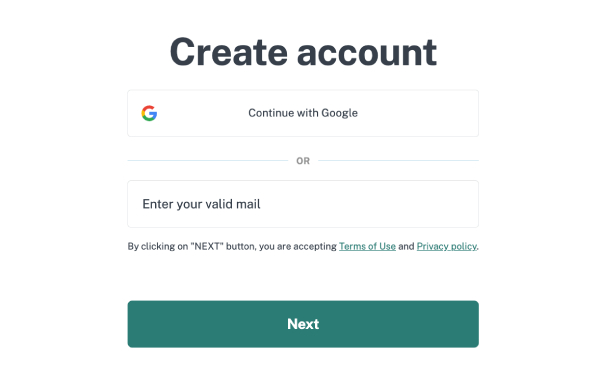
Enter your email in the box to receive a download link, along with your unique registration key and installation instructions. Click on the “Next” button and pick your plan.
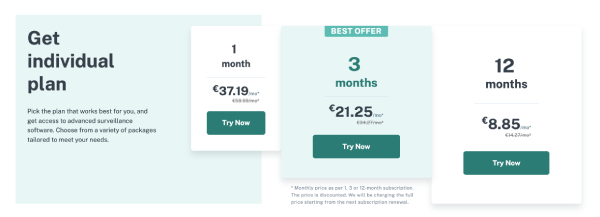
Step 5. Set Up Phonsee.
Open your welcome email and follow the instructions to set up Phonsee.
Step 6. Listen to Someone Else Calls Without Them Knowing.
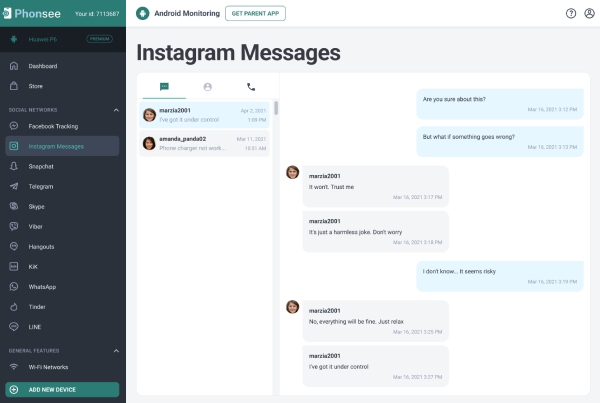
That’s all! Log into your Phonsee Control Panel and choose Instagram from the left-hand menu. Monitor their activity whenever you want to!
Why Choose Phonsee?
Now that you know how to track someone’s activity on Instagram with Phonsee, let’s dive into the benefits that make Phonsee an absolute must-have app for social media users.
- Instagram Is Not the Limit for Phonsee.
The app supports the most popular social media applications and messengers like WhatsApp, Snapchat, Facebook, Kik, Telegram, Viber, Tinder, Line, Skype, Hangouts, etc. You can view friend lists, chat history, and shared media files.
- See someone’s most interacted with on Instagram
Know who likes and comments on their posts and read Story replies without them knowing.
- Read All Kinds of Messages
This includes sent, received, and deleted messages, the ones in the Requests and Primary folders – everything! Read their DMs like you’re checking your own!
- Spot Fake Insta Accounts
If they’re logged into another Insta account on their device, Phonsee will detect it and show you what’s going on behind the scenes.
- Enjoy Extra Features
Track GPS location, record keystrokes, capture screenshots, and view browsing history. Phonsee offers over 30 advanced features for you to use!
№2 How to Know if Someone Is Online on Instagram
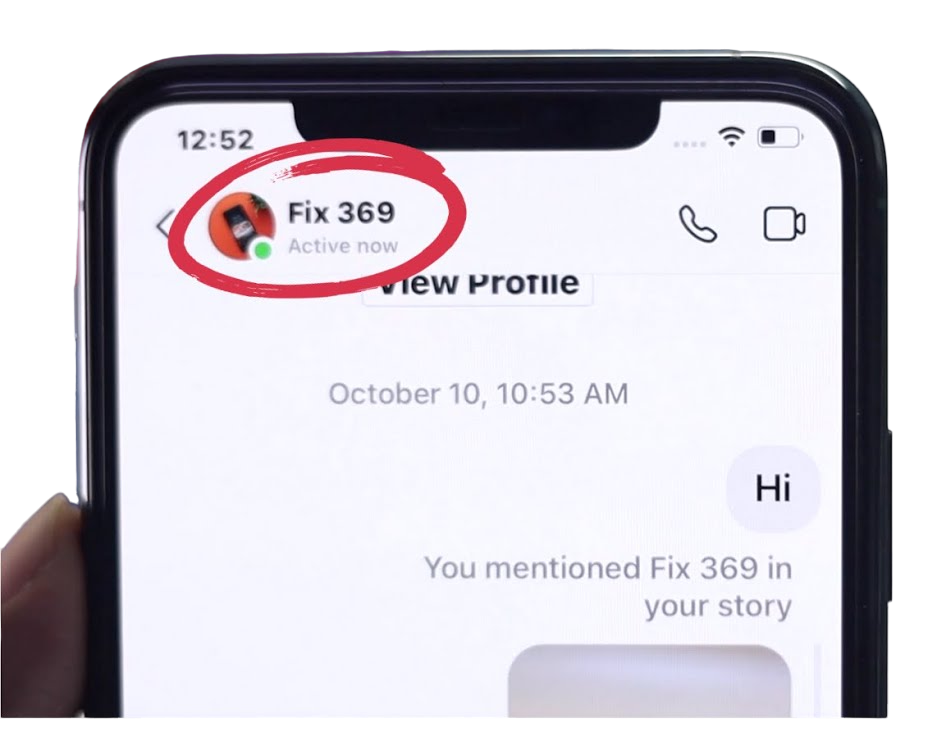
Checking Activity Status on Instagram is a pretty tricky thing. You can’t simply scroll through your follower list to see who’s online and who’s not. But we’re not saying it’s impossible to check someone’s IG activity.
The devil is in the details. Their online status is in your DMs. Here’s what you can do:
- Look at your chat list. You’ll see the most recent Activity statuses of all the people you’ve talked to on Instagram. For instance, if someone was active just a minute ago, you will see “Active now.”
- Check their profile picture. If they’ve posted a story recently, that means they were active in the last 24 hours.
№3 How to See Someone’s Recent Following on Instagram
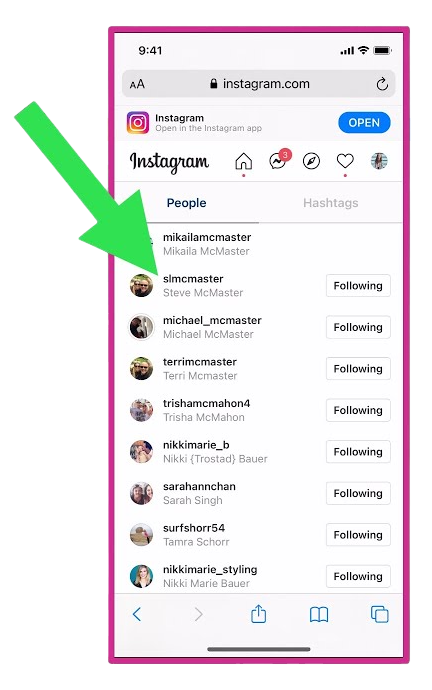
The Instagram app and Instagram website are not the same. We’re not talking about the interface but the way they work. You can log into the website to see someone’s following in chronological order.
Here’s how to track someone’s Instagram activity:
- Open any browser on your PC.
- Go here: instagram.com.
- Open the profile of the target user
- On their profile page, click on the following number.
№4 How to See Someone’s Most Recent Posts on Instagram
Your Instagram feed is a mix of posts from the users you follow, suggested posts, and ads. If you want to declutter your feed and track someone’s Instagram posts they’ve shared recently, follow these steps:
- Open the Instagram app.
- Tap on the drop-down menu in the top-left corner.
- Select Following. If you don’t follow that person, go to their profile and view recent posts that way. That’s all to how to view someone’s activity on Instagram!
How to Hide Your User Activity
Here are some extra tips to make your account a bit more private.
- Go to Settings on Instagram.
- Select Privacy > Show Activity Status
- Toggle off Activity Status.
FAQ
Without a doubt, Phonsee is the best Instagram activity tracker for Android and iOS devices. It lets you see everything the user does on the app in real time, including recent posts, stories, friend lists, DMs, comments, and likes.
You can either take a risk and create a fake account or use a third-party app like Phonsee to see someone’s Instagram activity without being friends.
If you want to see someone’s likes on Instagram. It captures screenshots when the target user is active on Instagram, so you can view posts they’ve liked secretly.
Instagram hasn’t rolled out a Real-time location tracking feature yet, but there’s a but there’s a workaround. The Phonsee app lets you track the user’s real-time location 24/7. It doesn’t matter whether they’re active on Instagram or not.
Conclusion
So, there you have it – a full guide on how to check someones activity on Instagram. Even if someone has a private profile, you can still view their recent posts, likes, and comments with the advanced Instagram tracker Phonsee. Does it stop there? Not really. Phonsee also lets you check private messages, locations, and calls without the target user ever knowing. Give it a try and stay on top of your loved one’s online activity!