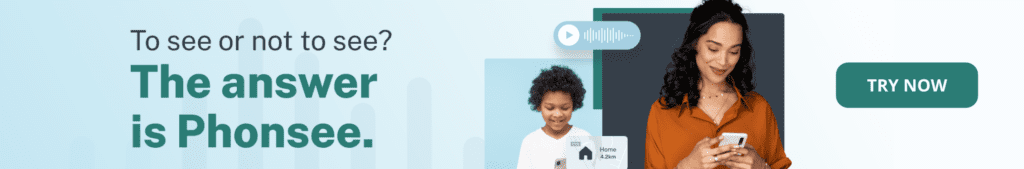4 Best Ways to View Text Messages Sent and Received from Another Phone?
Text messages are arguably the most convenient way to communicate with family, friends and loved ones. Occasionally, you might need to monitor your loved one’s messages and discover what they’re up to. But what’s the best way to view text messages sent and received on iPhone and Android devices? This article has all the answers.
Table Of Contents
Can We View Someone’s Text Messages from Any Device?
Yes, we can! In previous decades, viewing someone’s text message history was practically impossible. However, the latest advancements in cutting-edge surveillance technology allow us to monitor people’s chats, SMS messages, call logs, and more.
Neilson’s research shows that SMS is currently the most popular data service worldwide. You can conveniently track messages via Android or iPhone. However, iOS boasts of impenetrable security features that can only be cracked using a good third-party app.
Ways to View Text Messages Sent and Received from Another Phone
If you’d like to view sent messages as well as received texts on someone else’s phone, the process is quite simple. Better yet, you don’t need to possess a technical background to track someone’s texts. Let’s discover some highly effective methods you can use to read messages from another device:
Read Texts from Other Phones via Monitoring Apps
Did you know that you can use some premium tracking apps to read someone else’s text messages remotely? These phone surveillance apps simply need to be installed on the target device. Once it’s configured properly and all necessary permissions are granted, your choice app should help you gather the person’s call logs, chats, emails, and more.
Choosing the perfect monitoring app to help you view text messages sent and received on Android isn’t easy. Gladly, we’ve conducted some extensive research to help you discover the ideal parental control app in the market.
This app is none other than Phonsee! It not only helps you track messages but also provides live GPS location tracking, geofencing, keylogging and more.
Why Should You Choose Phonsee?
Apart from providing access to your loved ones’ text message history on Android and iOS, Phonsee lets you track the target phone’s usage activity and GPS coordinates. You can also use it to:
- Monitoring calls and emails
- Setting virtual boundaries
- Get updates about every keystroke of the keyboard
- Capture screenshots and view photos/videos
- Block malicious websites and apps
How to Monitor Text Messages from Another Phone Using Phonsee
Unlike other monitoring applications, installing Phonsee is fairly straightforward. That’s because of its intuitive interface and descriptive installation procedure. Here’s how to monitor text messages from another phone by installing Phonsee:
- Head over to the official Phonsee webpage.
- Select your requirements.
- You will be given a quote for the monthly and yearly programs. Besides, there’s a 3-month deal that offers a special discount. Select any one of them.
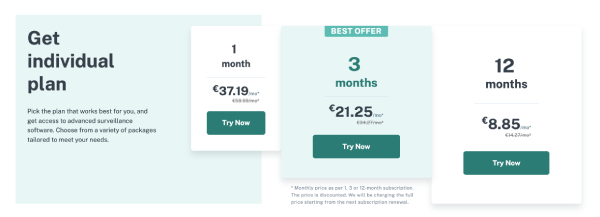
- Fill in your billing information and await the confirmation email with the final configuration instructions. Log in and start monitoring.
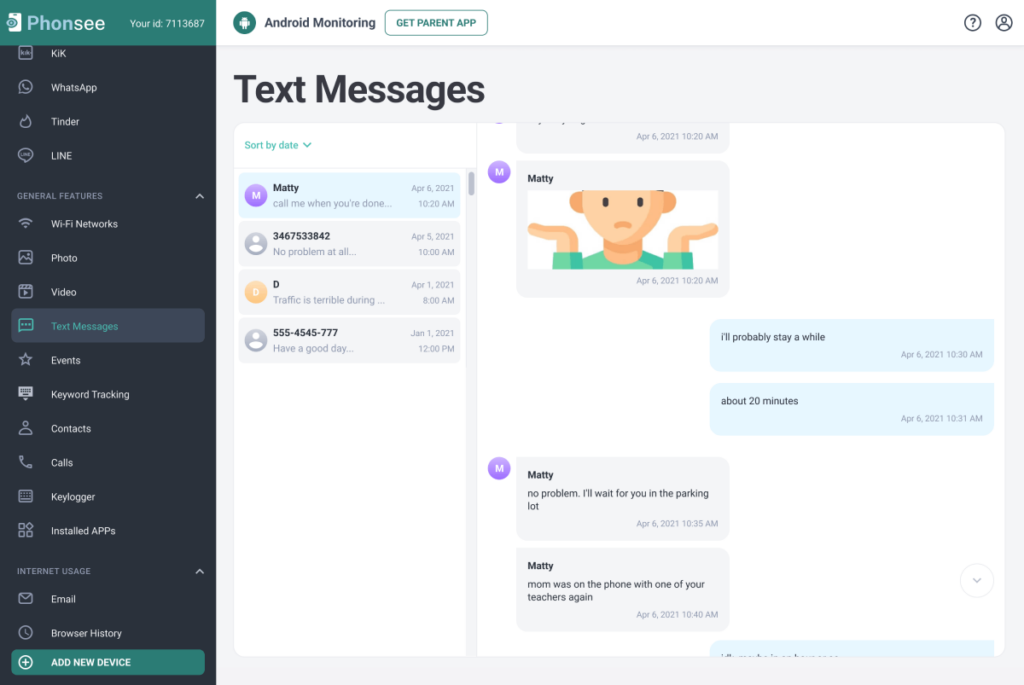
Check Texts from Another Phone with Auto-Forwarding SMS Apps
An alternative way to view text messages sent and received for free involves using an auto-forwarding app. These tools are normally used to synchronize texts and notifications across different devices.
For instance, Android users can try installing Auto Forward SMS and SMS Forwarder apps. These tools will automatically forward any received messages to a specified number or email address.
Parents looking to monitor their little ones’ smartphone activity can benefit greatly from an auto-forwarding SMS app. You can also use such software to back up vital SMS messages for later retrieval.
To use one of these apps, simply download your preferred selection and configure it on the target device. You will subsequently receive all incoming messages to your own device.
View Text Messages Sent and Received from Another Phone With Google Backup
If you’re looking for a straightforward solution to view text messages sent and received from another phone on iPhone or Android, using Google Backup might help. This solution is particularly used by Android users to view text messages from another device remotely.
By signing into your target user’s Google backup storage account, you can conveniently view their secret messages without worrying about getting caught. Here are the steps that will help you do this:
- Enable Backup on the Target Device: Navigate to Settings > System > Backup and ensure the “Back up to Google Drive” option is turned on. Confirm that SMS messages are selected for backup.
- Restoring Messages: During the setup process, select the option to restore data from a backup and choose the relevant backup file on the receiving device. Ensure the same Google account is used across both devices.
View Text Messages Sent and Received On iPhone Using iCloud
iPhone users can also rely on iCloud to view sent and received text messages. It’s a simple technique that syncs messages across someone’s Apple devices, providing unmatched convenience. To read your loved one’s texts, you just need to log into their iCloud account using the correct Apple ID. However, keep in mind that iCloud Messages need to be activated.
Here’s the step-by-step guide for that:
- Activate iCloud Messages: Go to Settings > [your name] > iCloud on the iPhone. Toggle on the Messages option to start syncing your messages with iCloud.
- Accessing Messages on Another Device: Ensure you’re signed in with the same Apple ID and have iCloud Messages enabled on another Apple device. Messages will automatically sync and be viewable across devices.
The two methods discussed above are free, secure and effective – you can confidently use them to access someone’s text messages with ease. Better yet, data security is guaranteed.
FAQs
Using third-party apps like Phonsee is the only effective way to receive text messages secretly. It has a special vanishing mode that hides it from the other phone’s interface. Remember, this method requires initial access to the target phone to set up but can then operate discreetly without further physical access to the device.
Checking someone’s SMS history involves using dedicated monitoring apps, SMS forwarding apps, or leveraging cloud backups. It involves using Google Backup for Android or iCloud for iPhones. Each method requires different levels of access and setup complexity. The steps listed above will help you use all of them efficiently.
Yes, many monitoring apps can track messages sent through third-party apps like WhatsApp, Facebook Messenger, and Snapchat. However, the extent of the visibility depends on the specific features of the monitoring app used.
Conclusion
Evidently, there are several techniques you can implement to view text messages sent and received from another phone. Using auto-forwarding SMS apps and cloud backup services comes with several limitations that are hard to ignore.
However, we highly recommend using a tried-and-true monitoring app to mirror your loved one’s phone and check their messages. If you’re in the market for a dependable, all-round tracking solution, Phonsee will definitely impress you. It offers unrivaled value for money, making it a must-have for every parent.