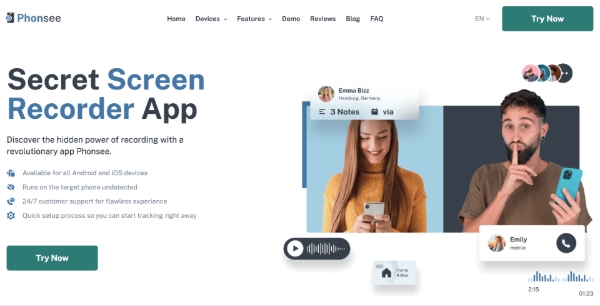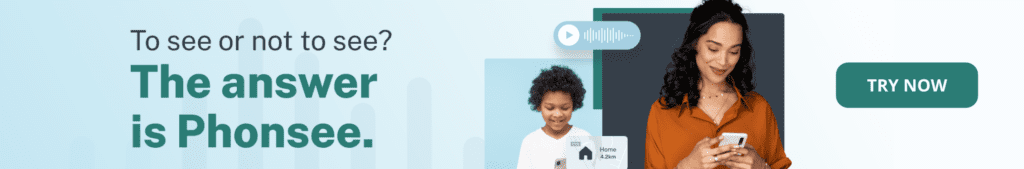5 Best Secret Screenshot Apps for iPhone and Android
Almost all modern smartphones come with a built-in feature to take screenshots. Using this feature, you can quickly and easily save important information, share content with others, and/or keep a visual record of messages, images, and web pages for future reference. If you’re among 7.21 billion smartphone users globally, you’ll find this feature pretty useful.
However, the problem begins when you use it to capture screenshots on certain apps, like Instagram Stories or Snapchat. That’s because these apps notify the other person that you’ve taken a screenshot of their content.
That’s where this guide comes into place. It contains a list of the 5 best private screenshot apps that allow you to capture content on your mobile screen discreetly.
Table Of Contents
What Does the Secret Screenshot App Do?
Secret screenshot apps for Android and iOS allow you to bypass alerts and restrictions when taking screenshots. Unlike the built-in screenshot feature, these applications work in secrecy and with privacy in mind.
Here’s what you can do using a secret screenshot app:
- Take screenshots on privacy-focused apps such as Snapchat without sending notifications (alerting the other user).
- Store screenshots in an encrypted format to prevent access by unauthorized people.
- Save anything displayed on your phone’s screen, from conversations and images to web pages and documents.
- Instantly plan and take the snapshots according to your personal requirements.
These features make private screenshot apps an excellent option for people who want to capture content discreetly without compromising privacy.
Best 5 Private Screenshot Apps Reviewed
After testing a wide range of third-party screenshot apps for their functionality, we’ve selected the 5 best options that prioritize privacy and discretion.
1. Phonsee
Phonsee is by far the best option when it comes to screenshot apps that bypass restrictions. That’s because it makes for a comprehensive phone monitoring system and combines functionality, privacy, and dependability.
Phonsee Hidden Screenshot Features
What makes Phonsee special is that it supports both iOS and Android operating systems. It means you can run it on pretty much every smartphone and tablet out there. Additionally, it runs silently on the target device and allows you to capture and view screenshots without notifying the mobile owner.
The Secret Screen Recorder Function of Phonsee comes with these features:
- Screenshot of Social Media Conversations: Capture screenshots of their social media conversations discreetly without alerting them.
- Screenshots of Photos and Videos: Take screenshots of photos and videos to preserve important visual content for later use.
- Chronology of Correspondence: Keep a detailed log of their communications, including the timing, frequency, and content of each interaction.
How to Take Private Screenshots With Phonsee?
Another excellent thing about the Phonsee secret screenshot app is its ease of use. All you need to do is install it on the target device, which is a 4-step process, to start taking screenshots.
Here’s how it’s done:
- Open the official Phonsee website and enter your email address and password to create your account.
- Select the desired subscription plan and complete the payment process.
- Open the email received from Phonsee and follow the given instructions to install the app on the target device.
- Configure the app (on the target device) as per the guidelines and log in to your account (using your device) to start using the screen recording app.
2. Spyzie
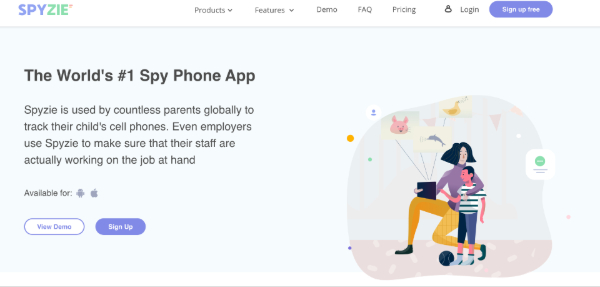
Spyzie is a multipurpose screenshot app for Android and iOS, and it’s well-known for its advanced monitoring features and privacy. Parents, employers, and users who need close supervision of internet activities on the target device are especially fond of it.
Here’s a list of Key features of Spyzie:
- Take screenshots on apps that restrict capturing, such as Snapchat.
- Capture screenshots of social media, calls, and texts for later use.
- It can run on both iOS and Android operating systems.
3. FlexiSPY

FlexiSPY is one of the best apps to screenshot Snapchat and other apps that restrict this feature. Not only does it prioritize privacy, but it also comes with all the standard features of a premium phone monitoring app. For years, it has provided several methods for stealthily capturing and saving images of the screen.
The key features of FlexiSPY include:
- Screenshot capturing (immediate or scheduled)
- Support for iPhone, Android, Mac, and Windows
- Compatibility with all major social media and messaging applications
4. TheOneSpy
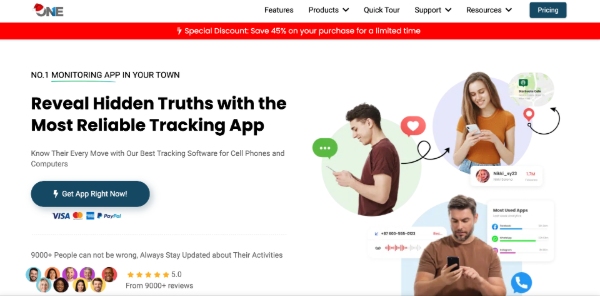
TheOneSpy is a powerful private screenshot app that has become quite popular among privacy-conscious consumers. It comes with an on-demand screenshot-capturing function that allows you to capture and store screenshots whenever needed.
These key features of TheOneSpy screenshot app:
- Capture screenshots on the target phone to access messages, call logs, and social media activity
- Remotely capture screenshots to view photos and images stored on the device
- Keep all your data in an encrypted form to prevent unauthorized access
5. WebWatcher
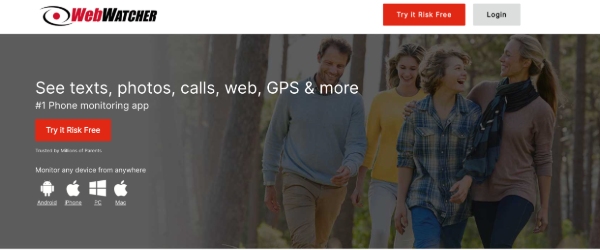
WebWatcher is another feature-rich secret screenshot app that is especially popular among professionals and parents. What we liked the most about this app is its support for all mainstream operating systems.
Key features of WebWatcher include:
- Screenshot capturing on all types of apps, including the ones that restrict it
- Cloud-based storage for backing up and accessing data anywhere
- Support for iOS, Android, PC, Mac, and even Chromebook
What Is the Best Secret Screenshot App?
If you’re looking for the best screenshot app for iPhone and Android, Phonsee could be your best choice. Not only does it offer a top-notch private screenshot-capturing feature, but it also comes with many other phone monitoring features to help you track all activities on the target device.
Conclusion
While hundreds of private screenshot apps are available in the market, most of them are unreliable. This is especially true for free ones because they usually lack essential security features and contain ads.
Additionally, they can also compromise your privacy by collecting and sharing your data with third parties. That’s why it’s crucial to opt for a premium app, like Phonsee, that offers strong security and reliable performance.
We hope this guide has helped you find the best secret screenshot app that meets all your unique needs.
FAQs
Yes, a private screenshot app works and can help you capture content discreetly. However, as mentioned already, it’s important to choose a premium app that offers reliable features and strong security to protect your data.
The most effective way to take secret screenshots is to use a top-quality third-party app, such as Phonsee. It’ll allow you to bypass restrictions on apps like Snapchat and Instagram while capturing screenshots to ensure no notifications are sent to the other party. Phonsee is considered the best private screenshot app for iPhone and Android.
Yes, a person using a secret screenshot app can remotely screenshot your phone. To prevent unwanted access, it’s important to check the installed apps on your phone every once in a while and turn on privacy settings.