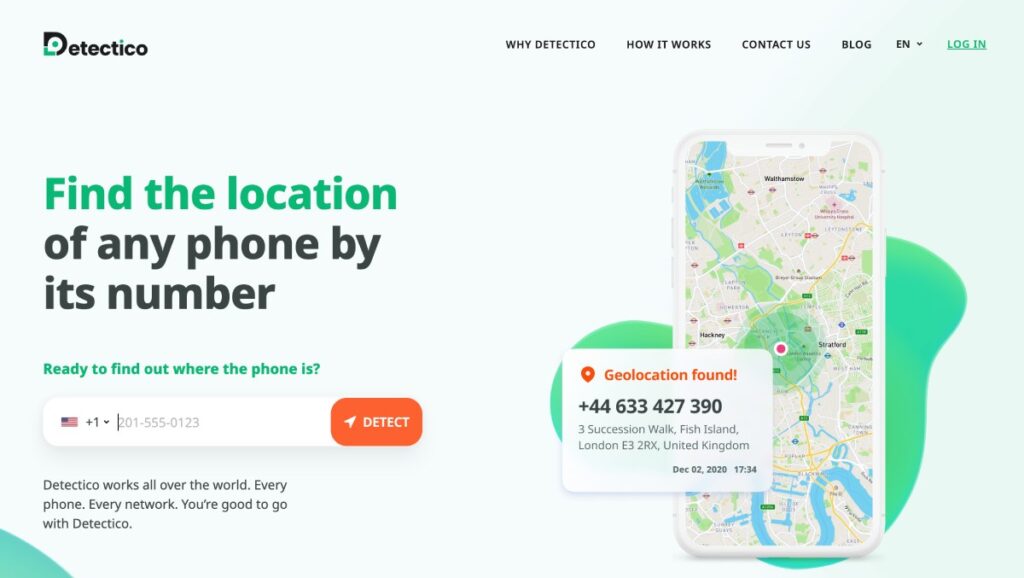How to Track Location History of Mobile Number? Only Foolproof Solutions
It’s not something you’d normally think to do, but tracking a mobile number’s location history can be really useful in ways you’d never imagine. Lost phones, elderly parents, travel safety, verifying someone’s movements for legal reasons – these are all examples of situations that are far removed from standard parental control. Even for personal safety you can look for a way how can i get location history of mobile number?
So, the right tool can help you. But the best tool can give you a full info to track location history of mobile number quickly without breaking a bank. That’s eahy this article is here – to help you find your perfect match
Table Of Contents
Is It Possible to Track Location History with Only Mobile Number?
It’s not easy to track location history with just a mobile number. While it is possible in some cases, you would need special tools or apps to make it happen. Usually, tracking a phone’s location requires installing a tracking app on the device, which uses GPS or internet data to share the phone’s location.
But we know how to do it with no app also. Want to know? Check the first method!
How to Track Location History of Mobile Number: 4 Valid Methods
Next, we’ll look at four different ways to track the location history of a mobile number. No matter what you prefer – apps, built-in features or other techniques – we’ll show you the best and most straightforward ways to track a phone safely and efficiently.
Method 1: Mobile Tracker App Phonsee
Phonsee mobile tracker app is a simple and reliable way to track someone’s location history, all from a linked phone. The benefits are clear: you can monitor someone’s whereabouts without them knowing, get real-time updates, and rely on trustworthy data.
You can start with simple 3 steps:
- Install: Download the app on the phone you want to track.
- Grant Access: Allow the app to track location and notifications.
View History: Check the app’s dashboard to see their location history on a map.
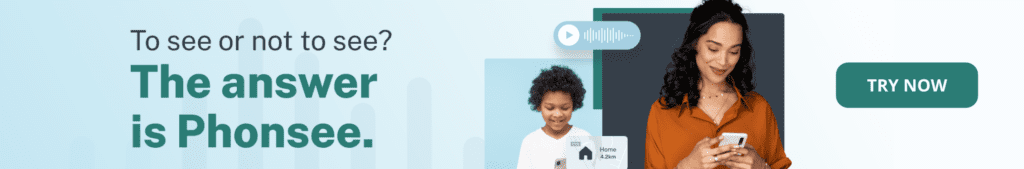
Advanced feature: the geofencing tool. It helps you set safe zones on a map, and Phonsee will alert you when your target enters or leaves these areas.
Phonsee makes it easy to stay in control and keep track of important details.
Method 2: Google Maps

Google Maps makes it easy to see your own location history if you have it enabled. Here’s how to view Google location history of mobile number:
- Open the Google Maps app on your Android or iOS device and tap on your profile picture.
- Select “Your timeline.” This will show a map with pins for places you have recently visited.
- Tap on a pin to see the date, time, and how long you stayed at that location.
- To view your full history, click the menu button and choose “See all.” This will show your location data going back as far as it has been collected.
- You can edit or delete parts of your timeline by tapping on a location and modifying or removing it.
The advantage of using Google Maps is that it’s easy and doesn’t require installing any additional apps. However, it only shows your own Google location history of mobile number, not someone else’s. And if location history is turned off, Maps won’t record your movements.
Method 3: Find My App by Apple

Apple’s Find My app can be another option how to track location history of mobile number iPhone. Here’s how it works:
- On the target device, enable location sharing in the Find My app settings.
- On your own iPhone, open the Find My app and select the target device or person from your sharing list.
- You can now view their location history for the past 24 hours on a map.
- For longer history, tap the information button next to their name and scroll down to Location History. This shows data for the past 6 months.
- You can also set up notifications to be alerted when they arrive or leave certain places.
The advantage of Find My is that it doesn’t require installing third-party software; therefore, it becomes an easy way how to track location history of mobile number free. However, it only works with other Apple devices.
Method 4: Third-Party Apps

Some apps claim they can look up location history tied to a phone number. Those apps request access to your phone contacts and say they can use a phone number to monitor location.
Here’s how they generally work:
- Download the app and grant access to your contacts.
- Enter the phone number you want to look up. The app searches online and phone databases.
- If phone numbers location history is found, the app will display it on a map. Some apps charge a fee for this service.
- The major downside is that these apps likely cannot access a mobile phone’s actual location data without having installed software on the device. The location information they provide is likely based on contact details and public databases, which may be incomplete or outdated.
There are also huge privacy issues around allowing an app access to your contacts. Paying a fee does not guarantee accurate or up-to-date information. Use extreme caution with such locator apps making bold claims about tracking phone numbers.
Bonus Method – Track Phone Locations Without Installation
Detectico offers a straightforward method for last call location of mobile number trace without the need for any installation. Operating through a web-based platform, Detectico allows you to find the exact location of a phone by simply entering its active number.
How Detectico Works
Detectico stands out for its simplicity and accessibility. You don’t need to download or install anything on your device. Visit the official Detectico website, create an account, and enter the phone number you want to trace.
Within minutes, Detectico sends a message containing a unique link to the target device. Once the recipient opens the link, you can start viewing their real-time location or see the last location of a phone number.
Key Features:
- Precise Location Tracking: Detectico provides the exact coordinates of the phone, not just an approximate location.
- Comprehensive Data: In addition to location, Detectico offers details like SIM carrier, city, and even street address linked to the phone number.
- Global Reach: It functions globally across all major phone carriers, ensuring coverage wherever needed.
- Security: All data transmissions are encrypted with SSL, ensuring your searches remain private.
Detectico operates like a Google search, quick and effortless, with no need for any installations. Whether you’re tracking the last call location of mobile n
Conclusion
While phone numbers themselves don’t reveal location history, some methods, like Phonsee, allow viewing mobile phone location history. Most free methods have drawbacks like privacy risks, outdated information, or requiring unnecessary permissions. Overall, proceed with caution when attempting to use a phone number to track someone’s historical location. Choose only reliable and well-known solutions.
FAQs
Sure, you can do that! Choose a reliable and well-known app like Phonsee to get access to someone’s location history. The software runs in the background, so the person won’t know they are being tracked. Therefore, you can access the location data from your personal dashboard any time you need.
If you want to track someone’s location without them knowing, you have several options. One way is to use a tracking app like Phonsee that runs in the background and doesn’t display any notifications or alerts on the person’s phone. Another option is to enable location sharing through their phone settings, but this may not be as accurate or discreet.
There are various benefits of tracking cell phone location history. For personal use, it can provide peace of mind for parents to keep track of their children or for partners to ensure their loved ones are safe. In a professional setting, tracking an employee’s location can help with productivity and efficiency, especially in the case of fieldwork or deliveries.
Depending on national and state regulations, it may or may not be legal to track someone is whereabouts. In most cases, it is legal if you have the person’s consent or if they are a minor, and you are their guardian. However, it is important to research and understand the laws in your specific location before tracking someone’s location without their knowledge.
Aside from the ability to track location history of mobile number, other information that can potentially be tracked includes phone calls, text messages, social media activity, and internet browsing history. This type of tracking is typically done through malware or monitoring apps and may require access to the person’s device.