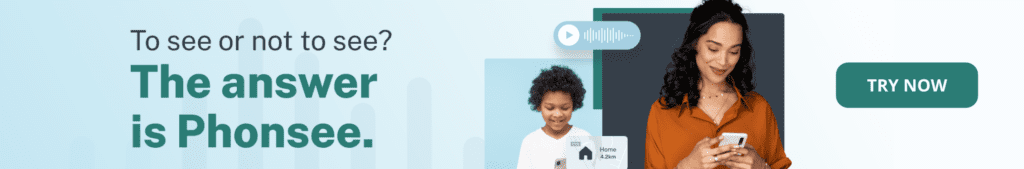Clone WhatsApp Easily: Verified Methods
What’s the best way to clone WhatsApp? Do you need to root or jailbreak the device, or is that not necessary? How to clone someone’s WhatsApp with a phone number? Is it possible to clone a phone without actually touching it?
If you’ve ever asked yourself these questions, you’ve come to the right place. Here, we’ll look at the smartest ways to clone WhatsApp, whether you can get to the target device or not. We’ll walk you through the process step-by-step, making it easy to follow, even if you’re new to tech.
Table Of Contents
Can You Link WhatsApp to Another Phone?
If you’ve been using the messaging app, you may already know it takes pride in its security features. It requires great effort for outsiders to peek into the messages. So, it’s only fair if you’re wondering how to link WhatsApp to another phone.
The short answer: you can do it.
This capability allows users to access the same WhatsApp account on multiple devices, which can be helpful in various situations. However, you need to understand the methods and implications.
You can use free applications available on the market to facilitate WhatsApp cloning. But there’s a catch. You need the consent of the person whose account you want to clone. It can either be asking for their phone or asking for their iCloud credentials. Whatever route you take, it’s unlikely that you can clone the device without them knowing.
So, if you’re trying to understand how to link WhatsApp to another phone without QR code, this method won’t work.
The scenario changes if you want to clone WhatsApp discreetly without the target’s knowledge. Fortunately, you can turn to paid third-party tools like Phonsee.
If you’re unaware, these tools can link a WhatsApp account without the user’s consent. Sounds intriguing, doesn’t it? But keep in mind that this approach might have legal and ethical implications.
The moral of the story Is that although cloning WhatsApp is technically possible, the method and tools you choose are important.
Phonsee: The Best WhatsApp Clone App Out There
Phonsee is a useful app that lets you track data from WhatsApp straight to your account. It works in real time, so you can access chats, media files and even disappearing messages from the target device whenever you need to.
One of the best bits of Phonsee is that it can work in stealth mode, so the person you’re monitoring won’t know the app is running. Just install it, log in to your Phonsee account and start viewing the WhatsApp activity remotely.
Phonsee isn’t just a WhatsApp cloning tool — it’s a complete monitoring solution. With it, you can also track:
- GPS locations
- Call logs
- Social media activity
- Keystrokes
- Calendar
- Media files
With Phonsee, cloning WhatsApp is easy, secure, and packed with extra features to keep you informed at all times.
How to Install the WhatsApp Clone App
Phonsee simplifies the process with a quick, four-step installation to get you started fast.
Step 1: Open Your Account
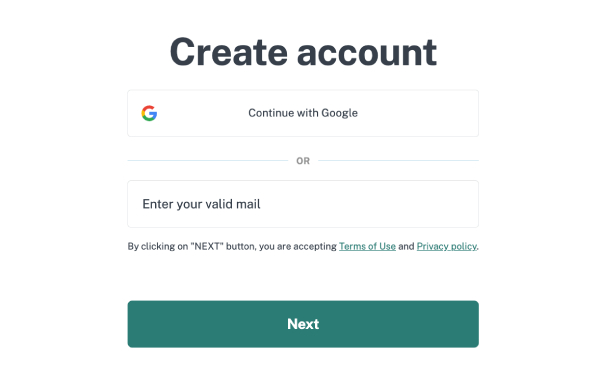
From your desktop or mobile, create an account on Phonsee. Enter your email address and create a password. It’s a free account.
Step 2: Buy the App
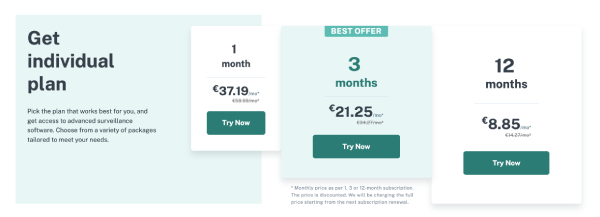
To learn how to clone WhatsApp on Samsung, iPhone, or jailbreak devices, you must first choose the device platform and answer a few questions. Phonsee will recommend the appropriate plan for you. Once you’re satisfied, complete the purchase.
Step 3: Check Email
By now, you should receive an email at your registered address, where you’ll find the complete instructions on installing the app.
Step 4: Finalizing Installation
Depending on your device type, follow the instructions you receive via email to complete the setup of Phonsee. Now, you’re ready to learn how to clone someone’s WhatsApp without their knowledge.
How to Clone a WhatsApp Account for Free
If you choose not to use Phonsee, you must compromise on some of the monitor app’s premium features. But it’s possible to learn how to clone some WhatsApp for free. Let’s look at the options.
Here is how to clone someone WhatsApp for free.
Cloning WhatsApp Web
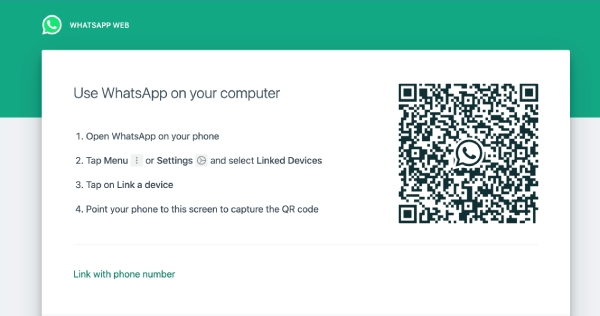
WhatsApp Web has been a game-changer for people who primarily use their desktops for extended periods. It makes sense to send and receive messages on your computer instead of using your phone repeatedly.
The process of cloning here is simple. You open the WhatsApp interface on your computer and link the target device by scanning the QR code.
On Android, click the three vertical dots in the top-right corner and choose “Linked devices.” iPhone users, on the other hand, must look for the dots at the bottom of the screen.
As long as the tab is open, you can monitor and copy all the messages and media of the target device. The drawback here is that you must connect the devices manually every session.
WhatsApp Cloning Android: The Backup Route
As you may have already guessed from the header, this approach only works on Android devices. To make this work, sync your phone with at least one Google account and ensure that Google Play Services are installed.
After you ensure all of these, follow the steps below.
- Open WhatsApp on your Android.
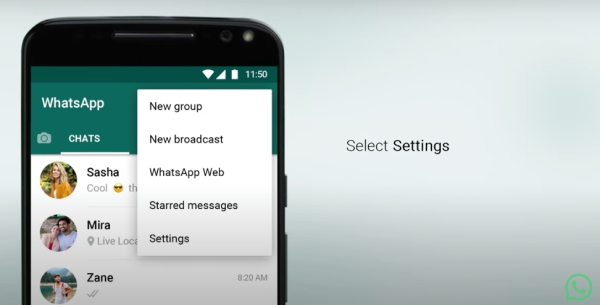
- Tap the three dots and choose settings.
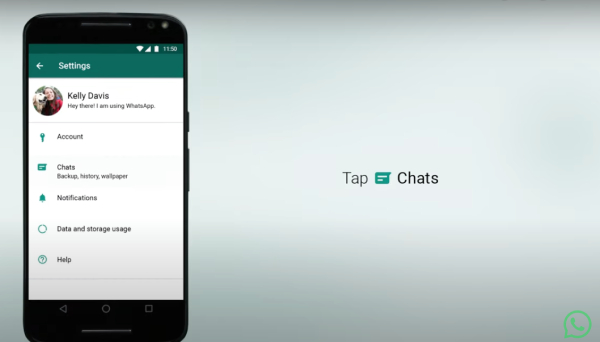
- Choose “Chats” and then “Chat Backup.”
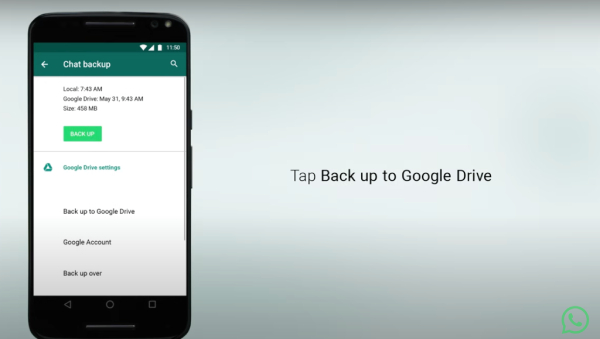
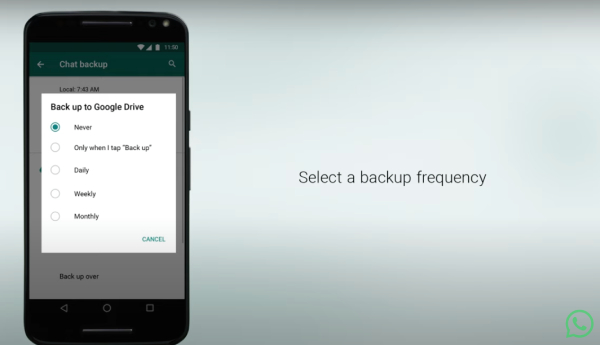
- Select a backup schedule and the account you want to backup.
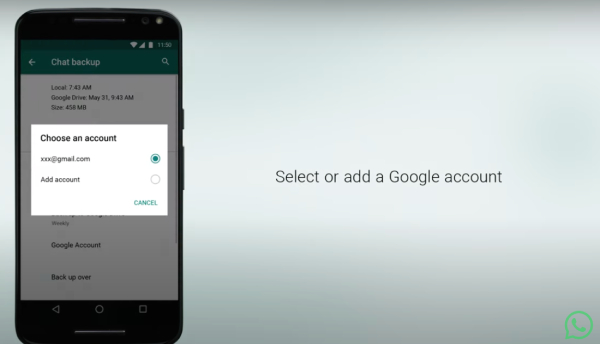
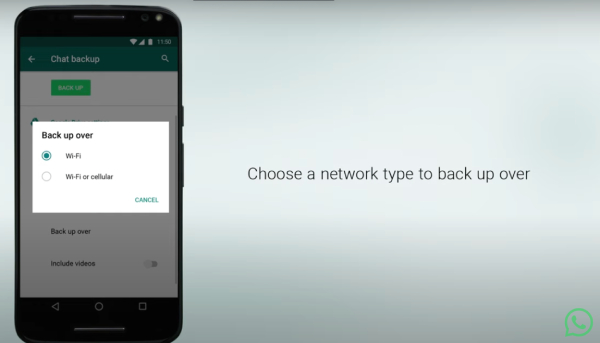
Voilà! You now have access to the chat history of the target device. It works best for working parents who wish to monitor their children’s WhatsApp accounts.
How to Clone WhatsApp on iPhone with Backups
Why do Android users get to have all the fun, right? iOS users can employ this cloning method by using the iCloud backup feature. But there are a few prerequisites. Follow the steps to understand how the whole thing works.
- Your phone must use the same number as the iCloud account.
- It has the latest iOS version.
- You must have 2.05 times bigger storage than your backup.
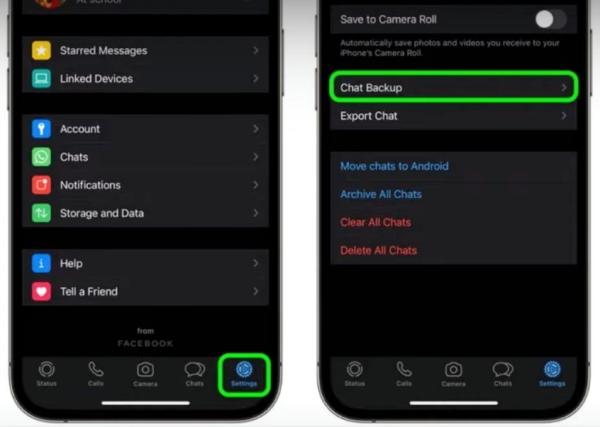
After checking out, go to the WhatsApp settings > Chats > Chat Backup and press “Back Up Now.” You’re done! You can now access all the messages and media files shared to and from that iOS device.
A Bit More Complicated: MAC Spoofing

Compared to all the methods we’ve looked into to clone WhatsApp, this is the most complicated. But it’s also a foolproof method of learning how to link someone WhatsApp to mine (read yours).
- Your first task is to note the target device’s MAC Address. You can find it in the phone’s “About” section for Android and iOS.
- Uninstall WhatsApp from your device.
- Install a spoofing app on your device, such as Mac Daddy X (iOS) or BusyBox (Android).
- Spoof the target device’s MAC address on your device using the app.
- Reinstall WhatsApp.
- Now, you’re using the target device’s closed WhatsApp instead of your account.
Conclusion
Linking WhatsApp to another phone may seem like a simple task, but as we’ve seen, there are various methods, each with its own set of pros and cons. The best method for you will depend on what you need to do and your technical expertise. As technology develops, we can look forward to new and creative ways of connecting WhatsApp to multiple devices. Keep an eye out for future updates and see what else is out there.
FAQ
You can log into WhatsApp on another phone without a verification code using tools like Phonsee. Phonsee lets you easily copy a WhatsApp account and track its activity, including messages, calls, and media, without needing to log in the usual way.
Once Phonsee is set up on the phone you want to track, you can go to your personal Control Panel and get access to all the information.
Yes, you can link WhatsApp to another phone without scanning the QR code by using the backup and restore method. WhatsApp lets you back up your chats, media, and other data on your old device, which you can restore on a new phone.
First, ensure your WhatsApp account is connected to a cloud backup service. Once you have the backup, just install WhatsApp on the new phone and log in with the same phone number. You’ll be prompted to restore your chats and media from the cloud backup.
You can also try monitoring apps like Phonsee to get access without a QR code. Just choose the subscription, install an app, and see all their chats!