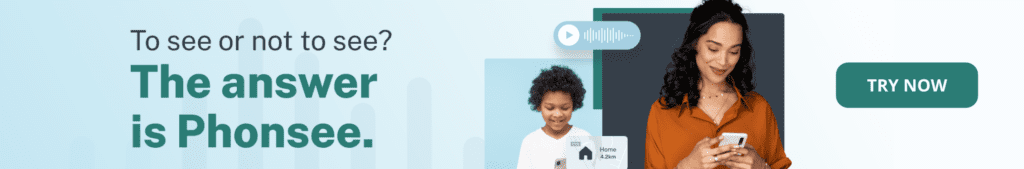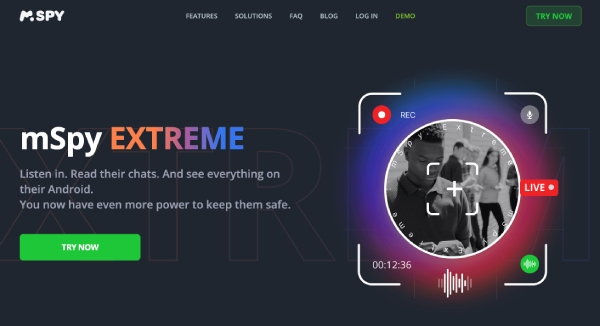[5 Ways] Listen to Cell Phone Conversations from Another Phone
Can you believe that 50% of Americans admitted to snooping on their partner’s phone? These are the official numbers from Statista!
You’re definitely not the only one curious about how to listen conversation of others cell phones. When things don’t feel right, most of us would take action to reduce the emotional pressure.
I’m not talking specifically about romantic relationships. As for my experience, I used an app to find out why my daughter was so absent-minded lately. The result? I discovered she was being bullied at school.
If you feel uneasy about your child’s behavior or your relationship has lost its spark, the apps I’m about to recommend will help you get to the bottom of things.
Table Of Contents
Can You Listen to Someone Else’s Cell Phone Conversation?
Today’s post revolves around two key questions: can you listen to someone else’s cell phone conversation, and if so, then how can you do it? Let’s break it down together.
The short answer is yes. You can record someone’s conversations and listen to them later. To do that, you need to download a call recording app and give it the necessary permissions. Call recording is a virtual phone feature that allows you to record calls in a digital audio format over the cloud. Call centers and contact centers use call recording to monitor and record all inbound and outbound calls.
But here’s another thing I’ve learned when monitoring my daughter’s phone: having an app to listen to phone calls is not enough to get a complete picture of the situation. You don’t know who calls them, why they’re saying what they’re saying, and so on.
So, instead of just recording calls, I recommend using feature-rich apps that let you access all kinds of data from the target device. That way, you can have a more complete picture of what’s going on.
How to Listen to Cell Phone Conversations from Another Phone: Top 5 Apps
Want to listen to someone’s cell phone conversation now? Then go for any app in this list! Each has its standout features and advantages, but my favorite is Phonsee. It offers the most comprehensive set of tools I’ve seen in a phone monitoring app.
1. Use Phonsee to Listen to Someone Else’s Calls Without Them Knowing
Phonsee is an amazing app to listen to someone’s phone calls that offer more features than you might expect from a monitoring tool. Once you figure out how it works (I’ll explain it later), your loved ones’ cell phone conversations won’t be a secret to you anymore! This software is cross-platform, meaning it works smoothly with all devices, including Android phones and tablets.
Phonsee’s Communication Patterns Features
Here are the key features that Phonsee brings to the table:
- Monitor calls. Curious about who they’re talking to and how often? Get all the details of their phone calls with the Android Call Logs feature.
- Activate microphone. Listen to someone’s else calls without them knowing, even if they’re using another phone to make a call. Turn on their microphone remotely and keep your ears open.
- Access contact list. Want to know who’s in their inner circle? Phonsee can show you phone numbers with associated names.
- Scan text messages. Find out who they’re chatting with and what they’re saying. You can read all their text messages, including deleted ones.
- Read emails. Read all emails from the default email app on their Android device.
How to Install Phonsee on Android Phone
One thing I love about Phonsee is how easy it is to install on an Android phone. Seriously, you don’t need extra tech skills to use it. Here’s how to listen to cell phone conversations from another phone with Phonsee:
Step 1. Specify the Data You Want to Track.
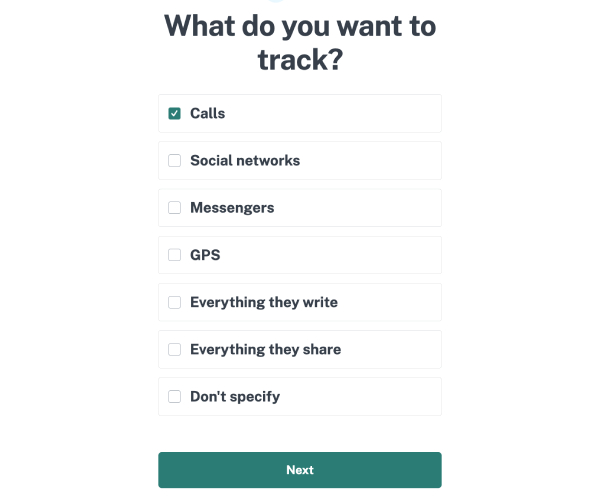
Go here: phonsee.com, and click the Try It Now button. After that, select the data you want to track (don’t forget to tick “Calls” and “Messages”).
Step 2. Choose Real Time Data Transfer.
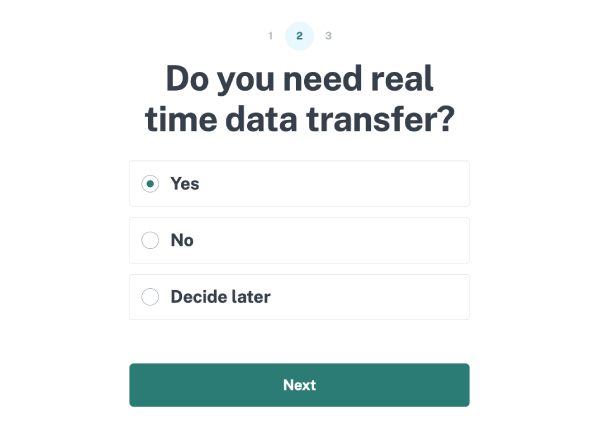
Real-time data transfer feature ensures that you’ll get timely updates on the target device’s activities.
Step 3. Select Invisible Mode.
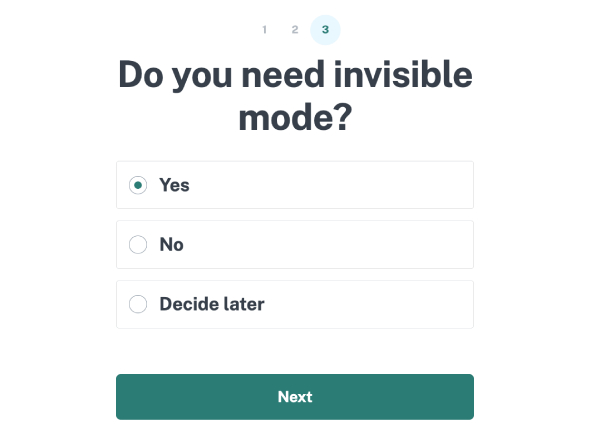
Having this feature enabled ensures that the target user won’t know that the app to listen to someone’s phone calls is installed on their phone.
Step 4. Finish Your Sign Up Process.
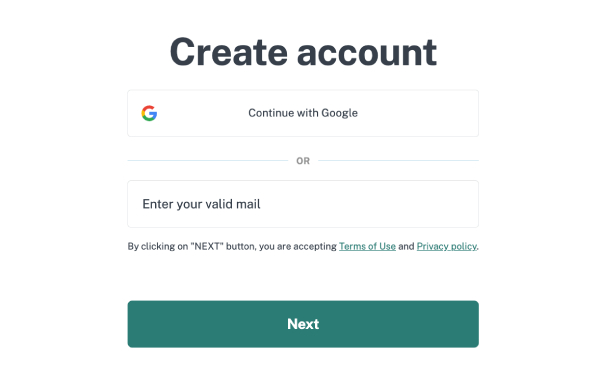
Enter your email address and pick a subscription plan to receive a download link along with your registration key and installation instructions.
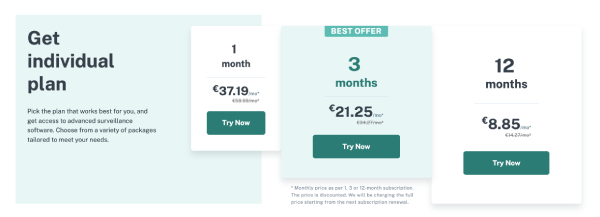
Step 5. Set Up Phonsee.
Follow the instructions provided in your welcome email to set up Phonsee.
Step 6. Listen to Someone Else Calls Without Them Knowing.
You’re all set! Now, you can log into your Phonsee account and listen to their calls whenever you need to.
Other Features Phonsee Has to Offer
Phonsee doesn’t stop at calls; it offers even more amazing features, and here’s what you can do:
- Track real-time GPS location
- Create geofences
- View browser history
- Records keystrokes made on the target device
- View photos and videos stored on the device
- Receive notifications for specific keywords
- Take screenshots
| Pros | Cons |
|---|---|
| Runs in a Hidden Mode | You can monitor only one device per plan |
| Easy to use | |
| Offers 30+ features | |
| You can log into Phonsee Control Panel from any device |
2. Use mSpy to Listen to Cell Phone Calls Remotely
mSpy often makes it to the lists of the best monitoring apps market, but you know there’s an even better thing – the mSpy Extreme version. It’s packed with the most advanced features that other apps can only dream of. And yes, you can use it to listen in on cell phone conversations!
How to Use mSpy
Follow 3 simple steps to listen others call on my phone:
- Сreate your account on mspy.com and pick a subscription plan.
- Follow the on-screen instructions to set it up.
- Log into your dashboard and start monitoring.
| Pros | Cons |
|---|---|
| Lets you active phone’s camera and microphone remotely | A bit more expensive than other options on the list |
| Offers invisible mode | Can be complex for beginners |
| Sends instant updates on new activity |
3. Use Eyezy to Listen to Phone Calls
Eyezy collects every single bit of data that goes in and out of your target device. This app lets you read text messages, track location and listen to someone else calls without them knowing. It also generates reports on their recent activity that include a list of most calling contacts.
How to Use Eyezy
- Sign up for your Eyezy account and choose your subscription plan here: eyezy.com.
- Follow the steps in the setup guide to install Eyezy on your target device.
- Log into your Eyezy dashboard to check the phone calls.
| Pros | Cons |
|---|---|
| Lets you monitor social media apps and instant messengers | Customer support might be slow at times |
| Runs invisibly in the background of the target device | Doesn’t support Android devices older than 4.0 |
| Has intuitive design |
4. Use Google Voice to Listen to Someone’s Phone Calls
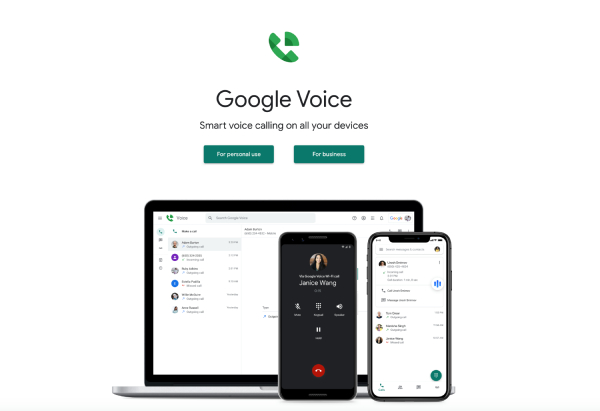
This one is a great choice if you want to listen to someone’s phone calls without them knowing for free. You can use it on any device running Android or iOS.
How to Install Google Voice
- Open your browser and go here: voice.google.com.
- Log in with your Google credentials.
- Click the Gear icon. It’s in the top-right corner of the screen.
- Choose Phone Calls and turn on call recording.
- Here’s how to listen to phone calls: when you have an active call, press “4” to start call recording. Press it once again to stop.
| Pros | Cons |
|---|---|
| Simple | Has a limited set of features |
| Free | Can’t record ongoing calls |
| Offers auto-transcription | Requires manual start and stop |
5. Use a TapeACall to Listen to Cell Phone Conversations from Another Phone
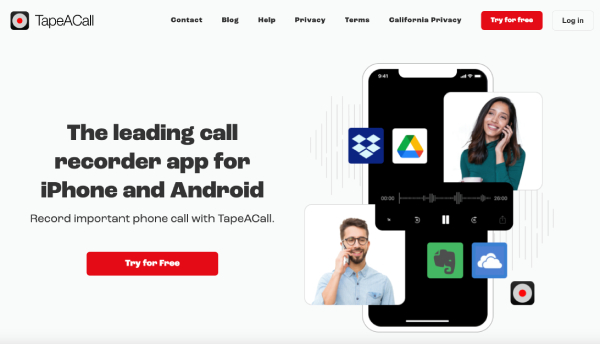
When I was searching for how to listen to someone’s phone calls, TapeACall was the first thing that came up. It is simple yet reliable call recording software that works on a subscription basis.
How to Use a TapeACall?
- Create your account here: https://app.tapeacall.com/.
- Download and install the app on your device.
- Open TapeACall and press the record button.
- Select Add a call and dial the target number.
- The Merge option will pop up on your screen, press it.
| Pros | Cons |
|---|---|
| Records both incoming and outgoing calls | Expensive subscription plans |
| Offers 7-day free trial | Sound quality can be poor |
| Cross-platform compatibility |
Conclusion
It’s pretty easy to listen to cell phone calls remotely. You need only one thing – good call recording apps like the ones I’ve reviewed above. They do a decent job of recording phone conversations. The most powerful tool, Phonsee, collects even more information, including messages, location, and photos, so I recommend the Phonsee app to anyone who wants to get a complete picture of someone’s activities.